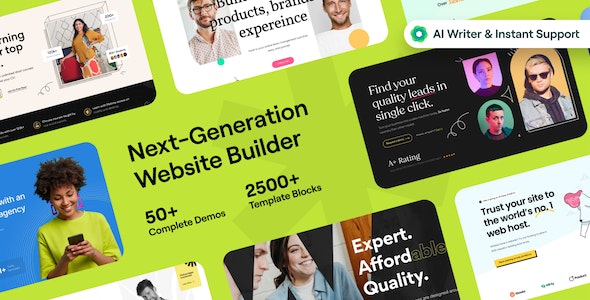Vault – Multi-Purpose Elementor WordPress Theme v3.0.4
Membership Category Products
Rs5,727.00 Original price was: Rs5,727.00.Rs249.00Current price is: Rs249.00.
Key Features of Vault Theme:
- Elementor Integration:
- Drag-and-Drop Editor: Easily build and customize pages with Elementor’s visual editor.
- Pre-Built Templates: Access a variety of pre-designed templates for quick setup.
- Design and Customization:
- Responsive Design: Ensures your site looks great on all devices.
- Customizable Layouts: Use Elementor’s widgets and settings to tailor the design.
- Theme Options Panel: Configure global settings like colors, fonts, and layouts.
- Pre-Built Demos:
- Import Demos: Quickly set up a site by importing demo content and layouts.
- One-Click Demo Import: Simplify the setup process with demo import features.
- WooCommerce Support:
- Online Store: Create and manage an online store with WooCommerce integration.
- Product Pages: Customize product layouts and display options.
- SEO-Friendly:
- Optimized for SEO: Ensure your site is search engine friendly with built-in SEO options.
- Schema Markup: Enhance search engine visibility with schema markup.
- Performance:
- Fast Loading: Optimized for speed to ensure quick loading times.
- Code Quality: Clean and optimized code for better performance.
- Support and Documentation:
- Comprehensive Documentation: Detailed guides and tutorials for setup and customization.
- Support: Access to support for troubleshooting and questions.
Getting Started with Vault:
1. Installation:
- Install the Theme:
- Go to your WordPress Dashboard.
- Navigate to Appearance > Themes.
- Click Add New and then Upload Theme.
- Choose the Vault theme file (usually a
.zipfile) and click Install Now. - Activate the theme.
- Install Required Plugins:
- After activating the theme, you'll be prompted to install required plugins.
- Follow the prompts to install and activate plugins like Elementor, WooCommerce, etc.
2. Import Demo Content:
- Import Demo:
- Go to Appearance > Import Demo Data (if available) or follow the instructions in the theme documentation.
- Choose a demo to import and click Import.
3. Customize Your Site:
- Customize Global Settings:
- Go to Appearance > Customize to access the WordPress Customizer.
- Modify settings such as colors, fonts, and layout options.
- Edit Pages with Elementor:
- Go to Pages and select the page you want to edit.
- Click Edit with Elementor to launch the Elementor editor.
- Drag and drop widgets, adjust settings, and design your page.
- Create and Customize Menus:
- Go to Appearance > Menus.
- Create new menus and assign them to theme locations (e.g., header, footer).
4. Set Up WooCommerce (if applicable):
- Configure WooCommerce:
- Go to WooCommerce > Settings.
- Set up your store’s general settings, payment methods, and shipping options.
- Customize product pages and shop layouts using Elementor or WooCommerce settings.
5. Optimize and Maintain:
- SEO Optimization:
- Install an SEO plugin like Yoast SEO or All in One SEO.
- Configure SEO settings for better search engine visibility.
- Performance Optimization:
- Install caching plugins like WP Super Cache or W3 Total Cache.
- Optimize images and minimize CSS/JS files for faster loading.
- Regular Updates:
- Keep the theme and plugins updated to ensure security and compatibility.
- Backup your site regularly using plugins like UpdraftPlus.
Additional Tips:
- Explore Theme Documentation:
- Refer to the Vault theme documentation for detailed instructions on advanced features and customization options.
- Leverage Elementor Widgets:
- Use Elementor’s extensive library of widgets to enhance your site’s functionality and design.
- Customize Header and Footer:
- Design custom headers and footers using Elementor’s theme builder options.
(Only For Premium Category Products !)
1. All digital products are the most recent version, with no possibility of free updates. After payment, you can request an update to the most recent version for 5 days if a new version is released. We free support within 5 days.
2. If a license is required (Excludes WHMCS license , we provide only method not license), please contact us via email or ticket for assistance with activation. Our license is only valid for activation and does not include support.
3. We provide Mobile, PHP script installation services for $19.90 / ₹1700. Please create a backup after installation as we do not support re-installation. For mobile app source code, we do not offer installation services.
4. If you have any questions, please contact us by email [email protected] or create a ticket on this page
5. Please note that any digital products presented on the website do not contain malicious code, viruses or advertising. You will receive the original files from the developers. We do not sell any products that have been downloaded from other websites.
6. The response time can last up to 6 hours.
(Only For Membership Category Products !)
Benefits of our Membership Plans
- Instant access to all plugins and all themes including all future releases
- Unlimited domain usage
- Regular Updates as of when available. Usually, updates are released daily.
- Before purchasing, please read the Terms and Conditions & Refund Policy.
- If you have any questions, please first read the FAQs.
- If you haven’t found the answer to your question, please contact us, and we will respond ASAP.
- Please note that any digital products on the website do not contain malicious code, viruses, or advertising. We buy the original files from the developers. We do not sell any products downloaded from other sites.
- Buy or download for FREE by subscribing to our VIP Membership Plan. Join the club of more than 1100+ happy members. This is the same theme as sold by the developer.
Updates:
- We offer frequent updates for one year from the date of purchase. After this period, you have to purchase the item again to receive further updates, we also offer lifetime updates as a second option.
- We regularly update products as soon as we are notified about an update, we go and download it from the author and update it on our site, but In case the current version of the product is not the latest, You can request an update for the product by contact form.
- We send regular emails advising when products have been updated so please be sure to provide an active email address when you sign up.
Support:
- Our support team is available 24/7, if you have any questions or need help in installing or configuring digital products purchased on the website, please don’t hesitate to contact form.
- Please note that we are not developers of the provided products, so our technical support capabilities are limited. We do not change product functionality and do not fix developer bugs.
(Only For WHMCS Category Products !)
- We Only provide WHMCS Module, how you can nulled any module step only !
- Instant access to all plugins and all themes
- Unlimited domain usage
- Regular Updates as of when available. Usually, updates are released daily.
- Before purchasing, please read the Terms and Conditions & Refund Policy.
- If you have any questions, please first read the FAQs.
- If you haven’t found the answer to your question, please contact us, and we will respond ASAP.
- Please note that any digital products on the website do not contain malicious code, viruses, or advertising. We buy the original files from the developers. We do not sell any products downloaded from other sites.