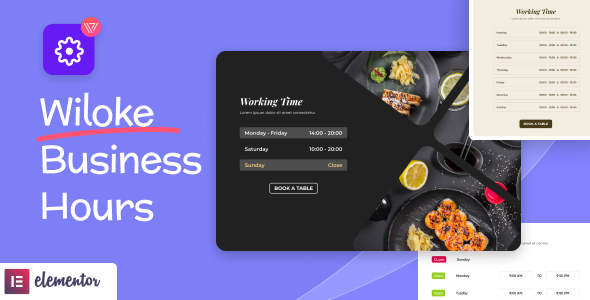Wiloke Business Hours for Elementor is a WordPress plugin designed to integrate seamlessly with the Elementor page builder. It allows users to easily add and display business hours in a visually appealing way on their websites. This plugin is particularly useful for businesses that need to showcase their operating hours, holidays, or special hours within an Elementor-based website.
Here’s a breakdown of the key features, benefits, and how to use Wiloke Business Hours for Elementor:
Key Features:
- Elementor Integration:
- The plugin is fully integrated with Elementor, making it easy to add a business hours widget to any page, post, or section designed using Elementor's drag-and-drop builder.
- Customizable Business Hours Display:
- You can customize the look of the business hours widget to match the design of your website. Options include different styles, colors, fonts, and layout settings to suit your branding.
- Multiple Layout Options:
- The plugin offers various display styles for business hours, such as a simple table, grid, or list format. This flexibility ensures that the business hours are presented in a way that aligns with your website’s overall design.
- Easy Time Format Settings:
- The plugin allows you to define business hours in a simple format, with options for opening and closing times for each day of the week. You can also set custom hours for specific days (e.g., holidays or special events).
- Support for Multiple Locations:
- If your business has multiple locations, you can easily set up business hours for each location separately, allowing customers to see the correct information based on where they are visiting your site from.
- Holiday and Special Day Management:
- You can configure custom hours for holidays, special events, or other occasions when your business hours might differ from the usual. This is especially helpful for businesses that operate on non-standard hours during certain times of the year.
- Mobile-Responsive:
- The plugin ensures that the business hours display is mobile-responsive, so it looks great on smartphones and tablets, ensuring an optimal user experience on all devices.
- Simple Interface:
- The interface is user-friendly, and adding business hours to any page built with Elementor is straightforward. You don’t need to have advanced coding skills to use this plugin.
- Time Zone Support:
- Wiloke Business Hours plugin supports time zones, so businesses with international customers can set and display hours according to their local time zone.
- Custom Styling Options:
- You can easily customize the typography, colors, and spacing to fit the design of your website. This ensures that the business hours widget doesn’t look out of place and complements the rest of the site’s theme.
Benefits:
- Saves Time:
- The plugin streamlines the process of displaying your business hours. You no longer need to manually create business hours tables or deal with complicated coding. You can do it all directly within Elementor.
- Improved User Experience:
- Clear and easy-to-find business hours can improve the user experience on your website. Customers can quickly see when your business is open or closed, reducing confusion and improving customer satisfaction.
- Flexibility:
- Whether you need to show regular hours, seasonal hours, or holiday hours, Wiloke Business Hours for Elementor offers the flexibility to customize and display all this information effortlessly.
- Brand Consistency:
- Customizable styling ensures that your business hours match your site's design, maintaining a consistent brand image across your entire website.
- Professional Appearance:
- The professional-looking business hours widget can help give your site a polished, well-organized look, which is especially important for businesses that rely on local customers or need to maintain a professional online presence.
- Easy Updates:
- With the simple interface, it’s easy to update your business hours when there are changes, such as temporary closures, special hours for holidays, or new locations.
How to Use Wiloke Business Hours for Elementor:
- Install and Activate the Plugin:
- From your WordPress admin panel, go to Plugins > Add New, search for Wiloke Business Hours for Elementor, install and activate it.
- Add Business Hours to Your Page:
- After the plugin is activated, open any page in Elementor where you want to display your business hours.
- From the Elementor panel, search for the Wiloke Business Hours widget. Drag and drop it into the desired section on the page.
- Configure Your Business Hours:
- In the widget settings, input your regular opening and closing hours for each day of the week.
- For each day, you can enter start and end times. You can also mark specific days as closed.
- To handle special hours for holidays or events, simply use the "Custom Hours" option to input alternate hours for those specific days.
- Style the Widget:
- Customize the design of the business hours widget to match your website's style. You can adjust the font size, colors, spacing, and more using the built-in Elementor design options.
- Publish the Page:
- Once you are happy with how your business hours look and function, click Publish to make the page live.
- Update Business Hours as Needed:
- Whenever there’s a change in your operating hours, go back to the page, update the widget with new hours, and publish the changes.
Example Use Cases for Wiloke Business Hours for Elementor:
- Local Business Websites:
- Restaurants, coffee shops, retail stores, and other local businesses can use this plugin to display their regular and holiday hours, making it easier for customers to know when they can visit.
- Service-Based Businesses:
- Service providers, such as salons, spas, or repair services, can use this plugin to show their operating hours, special hours for holidays, or booking availability.
- E-Commerce Websites:
- Online stores that operate on certain hours for customer support or inquiries can use this plugin to display their support hours, ensuring customers know when to expect a response.
- Multi-Location Businesses:
- Businesses with multiple branches or locations can use the plugin to show the hours for each location, making it easy for customers to find the hours for the nearest branch.