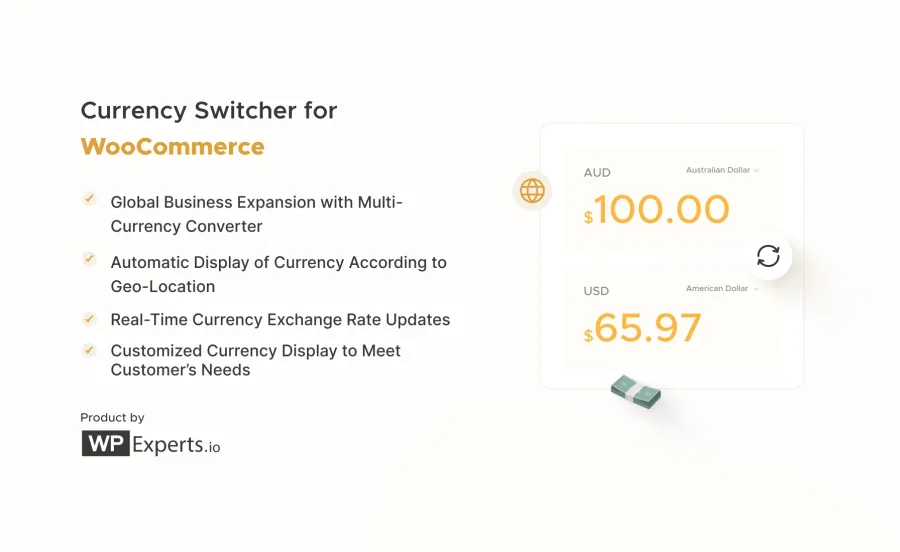WooCommerce All in One Currency Converter is a WooCommerce plugin designed to add a currency converter to your WooCommerce store. This plugin allows customers to see product prices in their preferred currency, enhancing the shopping experience for international customers. It automatically converts the prices on your WooCommerce store to multiple currencies based on real-time exchange rates, making your store more accessible to a global audience.
Key Features of WooCommerce All in One Currency Converter:
1. Real-Time Exchange Rates:
- The plugin automatically fetches real-time exchange rates from external APIs, ensuring that currency conversions are always accurate and up to date. This is particularly important as exchange rates fluctuate regularly.
2. Multiple Currencies Support:
- The plugin allows you to display prices in multiple currencies, making it easy for your customers to shop in their own local currency. You can choose from a wide range of currencies, and the plugin will handle the conversion.
3. Currency Selector Widget:
- The plugin comes with a currency selector widget, which you can place on your site. Customers can easily switch between different currencies using this widget, which is typically displayed in the header, footer, or sidebar.
4. Customizable Design:
- The plugin offers various design options to customize the appearance of the currency converter on your site. You can change the style of the currency switcher, such as the dropdown or button layout, to match the design of your theme.
5. Automatic or Manual Currency Switching:
- You can choose whether the plugin should automatically detect and switch the currency based on the customer’s location or allow customers to manually select their preferred currency from the widget.
6. Support for Custom Currencies:
- The plugin supports custom currencies beyond the default ones, which is useful for stores that sell in specific or regional currencies that are not included in the plugin by default.
7. Compatibility with WooCommerce:
- The All in One Currency Converter plugin is fully compatible with WooCommerce, ensuring that prices, taxes, shipping costs, and other store-related values are accurately converted into the selected currency.
8. Geo-Location Support:
- Using geo-location technology, the plugin can automatically detect the visitor's country and set the appropriate currency for them based on their location. This feature improves the user experience for international customers, as they won’t have to manually change currencies.
9. Currency Formatting Options:
- You can adjust how the currency is displayed, such as the currency symbol position (before or after the amount), and you can also change the number of decimals.
10. WooCommerce Product Price Conversion:
- The plugin automatically converts product prices, shipping fees, and taxes into the selected currency. This ensures that all aspects of the WooCommerce store are consistent with the chosen currency.
11. Easy Setup:
- The plugin is easy to install and configure. You can enable or disable currencies, set the exchange rate update frequency, and customize the widget’s appearance without needing any coding knowledge.
12. Currency Switching for Checkout:
- It also supports currency switching during the checkout process, ensuring that customers can view and pay in their preferred currency up until the payment stage.
Benefits of Using WooCommerce All in One Currency Converter:
- Improved International Sales:
- By offering multiple currencies and making your store accessible to international customers, you increase the likelihood of attracting buyers from various regions, improving global sales.
- Enhanced Customer Experience:
- Customers prefer to shop in their local currency, as it provides them with a sense of familiarity and clarity. The currency converter enhances their experience by providing accurate price conversions.
- Real-Time Pricing:
- The real-time exchange rate updates ensure that your product prices are always current, preventing potential customer confusion due to outdated rates or fluctuations.
- Flexibility:
- With features like geo-location support, manual currency switching, and customizable settings, this plugin gives you the flexibility to tailor the experience for your customers.
- Increased Trust and Transparency:
- Offering prices in a customer’s local currency can increase their trust in your store. It also promotes transparency in pricing, as customers can see the exact amount they will pay in their currency.
- No Need for Additional Currency-Specific Plugins:
- This plugin eliminates the need to use multiple currency-related plugins. It provides a one-stop solution for currency conversion, currency switchers, and multi-currency support.
- Boosted Conversions:
- Customers are more likely to convert when they see prices in their local currency. This plugin can help boost your conversion rates by making it easier for international customers to understand your pricing.
- Accurate Price Display:
- With real-time exchange rates, the plugin ensures that your store shows accurate product prices across multiple currencies, minimizing any confusion about product costs.
How to Set Up WooCommerce All in One Currency Converter:
- Install the Plugin:
- Go to the WordPress Dashboard, navigate to Plugins > Add New, and search for WooCommerce All in One Currency Converter.
- Click Install Now and then Activate the plugin.
- Configure Currency Settings:
- After activation, go to WooCommerce > Settings > Currency Converter. Here, you can choose which currencies to display on your store and configure how the conversion works.
- You’ll also be able to select the update frequency for exchange rates and set the default currency for your store.
- Enable Currency Selector Widget:
- You can display the currency selector widget in your store’s sidebar, footer, or header. Go to Appearance > Widgets, and drag the Currency Converter Widget to the desired widget area.
- Customize the Appearance:
- Customize the appearance of the currency switcher widget to match your website’s design. Adjust the size, colors, and layout to ensure it blends with your theme.
- Geo-Location Settings (Optional):
- If you want to automatically detect the customer's location and set the appropriate currency, enable Geo-Location under the plugin settings. This feature ensures that the customer sees prices in their local currency as soon as they land on your store.
- Test the Currency Converter:
- Once everything is set up, test the currency conversion by selecting different currencies from the widget and checking that the product prices change accordingly. Also, ensure the currency switcher works properly during the checkout process.
- Adjust Currency Formatting:
- You can further customize how currencies are displayed, such as choosing whether the currency symbol appears before or after the price and how many decimals are shown.