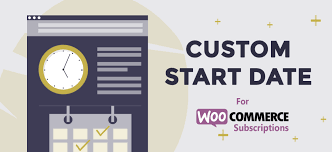WooCommerce Custom Start Date typically refers to the ability to set a custom start date for certain actions, promotions, or products within a WooCommerce store. This could be relevant for a variety of scenarios, such as scheduling the start of a sale, setting a start date for a product’s availability, or limiting the availability of certain promotions or discounts.
Here’s how you can implement a custom start date in different contexts within WooCommerce:
This code would make a product available on January 1, 2025. You can customize this further for different scenarios.
1. Custom Start Date for Product Availability
If you want to make a product available starting from a certain date (for example, for pre-orders, limited releases, or seasonal products), you can do this by setting up a custom start date for the product's visibility.Using a Plugin:
A plugin can help you set a custom start date for product availability:- WooCommerce Product Scheduler: This plugin allows you to set the start date and time for a product to go live or become available for purchase. You can schedule product visibility and set custom start and end dates for sales.Steps to set up a custom start date:
- Install and activate the plugin.
- In your WooCommerce product editor, you will find additional options to set a "Scheduled Date" for when the product will be visible on your store.
- You can also set an end date when the product will stop being available for purchase.
Manually using Product Visibility:
You can also manually schedule the availability of a product by adjusting the Publish date:- Edit the product in the WooCommerce product editor.
- Under the Publish section (on the right side), click on Edit next to "Publish" to schedule a future publish date.
- Select the date and time when you want the product to go live and save the changes.
2. Custom Start Date for Sales/Promotions
If you're running a sale and want to set a custom start date for it (for instance, during Black Friday or holiday promotions), you can schedule a sale price start date.Using WooCommerce Sale Scheduling:
WooCommerce allows you to set a sale price with start and end dates for each product. Steps to set a sale start date:- Edit a product in your WooCommerce store.
- Scroll down to the Product data section.
- Under the General tab, you’ll find the option to set a Sale price.
- After entering the sale price, you'll see the option to Schedule the sale by clicking on the "Schedule" button.
- Set the Start Date and End Date for the sale. The product will automatically start the sale price on the set date and revert to the regular price after the end date.
3. Custom Start Date for Coupon Codes
If you’re running a promotion using coupon codes and want to set a start date for when the coupon becomes active, WooCommerce has this functionality built in.Using WooCommerce Coupon Scheduling:
WooCommerce allows you to schedule coupon start and end dates. Steps to create a coupon with a custom start date:- Go to WooCommerce > Coupons.
- Click on Add Coupon.
- Enter the coupon details (code, discount type, etc.).
- Under the Usage Restrictions tab, you’ll find an option to set a Usage Start Date.
- Set the date and time when you want the coupon to become active.
- You can also set an Expiry Date for when the coupon will stop working.
- Save the coupon, and it will automatically become active on the specified start date.
4. Custom Start Date for Subscription Products
If you're offering subscription products (using the WooCommerce Subscriptions extension), you may want to customize when a subscription starts, especially if you want to offer a free trial or set a start date for the first payment.WooCommerce Subscriptions Custom Start Date:
- Free Trial Start Date: You can set the first payment for a specific date, such as starting the subscription after a few days or weeks.
- Manual Start Date: When creating or editing a subscription product, you can set the "Subscription Start Date" so customers are charged starting from a specific date.
5. Custom Start Date for Events or Bookings
If you’re running an events or bookings website with WooCommerce Bookings, you may need to set custom start dates for when bookings or events can begin.Using WooCommerce Bookings Plugin:
- Create a booking product.
- In the booking settings, define the start date of the booking availability.
- You can also schedule specific availability rules such as limiting bookings to a certain time frame or day of the week.
6. Custom Start Date Using Custom Code (for Advanced Users)
If you’re comfortable with custom development, you can set a custom start date for various WooCommerce functions by modifying the code. For example, you could use() to schedule an event to run on a specific date, such as activating a product or applying a promotion.
Here’s an example of how you might schedule an event to apply a custom start date: