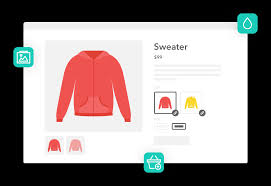WooCommerce Linked Variations – Iconic is a plugin designed to enhance the product variation experience for WooCommerce stores. It allows store owners to link variations of a product together in a more structured and user-friendly manner. This is particularly useful for products with multiple variations that depend on each other, such as clothing items with different sizes and colors, or products that come in different styles or combinations.
The main goal of the WooCommerce Linked Variations plugin is to improve the user experience by showing related variations in a seamless and intuitive way, reducing confusion and making it easier for customers to select their desired options.
Key Features of WooCommerce Linked Variations:
- Link Variations Together:
- This plugin allows you to link different variations of a product. For example, if a product is available in both color and size variations, you can link certain size options to specific color options. This ensures that when a customer selects one variation, only the relevant related options are shown, creating a cleaner, more user-friendly experience.
- Conditional Logic for Variation Selection:
- With linked variations, you can use conditional logic to determine which options appear depending on the previous selection. For example, if a customer selects a particular color, the plugin can limit the size options to only those available for that color.
- Customizable Variation Display:
- The plugin allows you to control the way linked variations are displayed. You can present the options using dropdowns, radio buttons, or other selection methods, giving you flexibility in how you want the product variations to appear to customers.
- Automatic Variation Switching:
- The plugin enables automatic switching between variations based on user choices. For example, if a customer selects a specific color, the available sizes for that color will automatically populate, and any sizes not available in that color will be hidden.
- Simplified Product Selection:
- By limiting the number of available variations based on earlier selections, it makes it easier for customers to make their decision. This reduces the complexity of having multiple irrelevant options available at the same time, streamlining the shopping experience.
- Improved UX for Products with Multiple Variations:
- For products with a large number of variations, such as clothing with different colors, sizes, and styles, the plugin improves the user interface by showing only relevant variation combinations, thus simplifying the selection process for customers.
- Automatic Updates on Frontend:
- When customers change one variation option (e.g., color), the available options for other attributes (e.g., size) are automatically updated to reflect only those variations that are available, providing real-time updates on the frontend.
- Error Prevention:
- The plugin helps prevent errors or confusion by making sure customers can only select valid combinations of product variations. This reduces the chances of customers selecting unavailable or incorrect combinations of options.
- Works Seamlessly with Variable Products:
- WooCommerce Linked Variations integrates directly with variable products in WooCommerce, meaning that it works out-of-the-box with any product that has multiple variations, such as a t-shirt available in multiple sizes and colors.
- Customizable Appearance:
- You can customize how the variations appear on the product page, including how options are laid out, their styling, and the labels. This allows for a highly tailored design that matches your store’s branding.
- Works with Product Add-Ons:
- If you use WooCommerce Product Add-Ons to add custom fields to your products (such as engraving text or gift wrapping), the linked variations plugin will also work with these add-ons to ensure that all options are aligned and displayed correctly.
Benefits of Using WooCommerce Linked Variations:
- Better Shopping Experience:
- By presenting only the relevant variation options, you can create a smoother, more intuitive shopping experience. Customers are not overwhelmed with a long list of irrelevant choices and are guided to the options they’re most likely to choose.
- Increased Conversion Rates:
- With a streamlined selection process and a cleaner interface, customers are more likely to find the product variation they want and make a purchase. The simplified decision-making process can lead to higher conversion rates and fewer abandoned carts.
- More Efficient Product Management:
- The linked variations feature helps store owners manage their product variations more efficiently by making sure only valid combinations are shown, reducing the chances of incorrect selections and mistakes in inventory management.
- Reduced Customer Frustration:
- When customers can only choose valid combinations of product variations, it reduces frustration. It also eliminates the risk of customers selecting unavailable combinations, which can lead to canceled orders and dissatisfied customers.
- Enhanced Product Presentation:
- By providing a clear, easy-to-navigate variation selection process, the plugin enhances the overall product presentation, making your store look more professional and user-friendly.
- Customizable to Fit Your Store:
- The plugin gives you full control over how the variations are displayed and linked, allowing you to tailor the user experience to suit the unique needs of your store and product offerings.
How to Set Up WooCommerce Linked Variations:
- Install and Activate the Plugin:
- You can install the plugin by going to your WordPress dashboard, navigating to Plugins > Add New, searching for WooCommerce Linked Variations, and then installing and activating it.
- Configure Linked Variations:
- Once activated, go to the product edit page in WooCommerce. You’ll now see an option to configure linked variations. You can specify which variations (e.g., size, color) are related to each other and configure the logic for when and how they appear.
- Select Variation Attributes:
- Choose the specific attributes (such as size, color, or material) that you want to link together. For example, if you sell clothing, you could link specific sizes to certain colors, ensuring customers only see the available options.
- Customize the Variation Display:
- Customize the appearance of how the linked variations will display on the frontend, including how the variations will be shown to customers (e.g., dropdowns, radio buttons). You can also adjust the styling and labels of the options to match your site’s design.
- Test the Frontend:
- After configuring the linked variations, test your product pages to ensure that the variations are being displayed correctly and that customers are able to select and add the correct product combinations to their cart.
Use Cases for WooCommerce Linked Variations:
- Clothing and Apparel Stores:
- If you sell clothing with different sizes and colors, this plugin helps customers see only the available color-size combinations, preventing them from selecting a size that doesn’t come in a particular color.
- Electronics Stores:
- For products with different models, capacities, or colors, you can link specific options to each other, making it easier for customers to find the exact product they want.
- Furniture Stores:
- If you sell furniture with different styles, sizes, or finishes, this plugin allows you to display only the available variations, reducing confusion and improving the overall shopping experience.
- Beauty and Health Products:
- In the beauty industry, if you sell products in different scents, sizes, or packaging, you can use this plugin to ensure that only valid scent-size combinations are displayed.
- Food and Beverage Stores:
- If you offer a range of flavors, sizes, or packaging types, the plugin can simplify the selection process for customers, displaying only the options that are available for each choice.