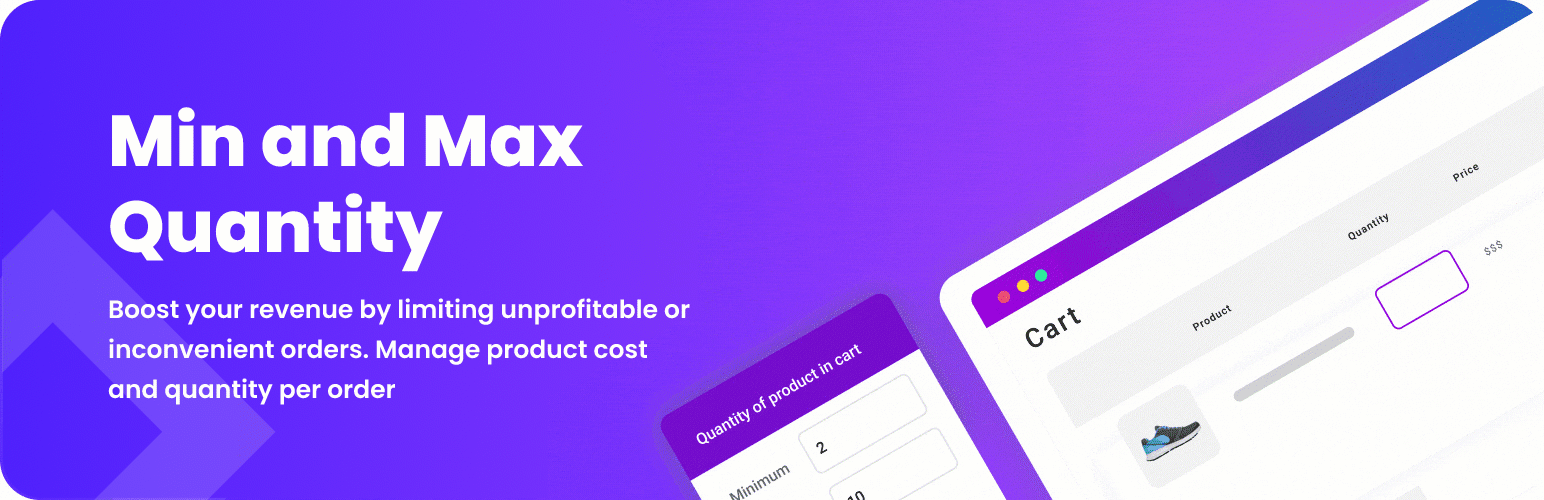WooCommerce Min Max Quantities v5.1.0
Membership Category Products
Rs2,448.00 Original price was: Rs2,448.00.Rs249.00Current price is: Rs249.00.
Key Features of WooCommerce Min Max Quantities Plugin:
- Set Minimum and Maximum Quantities for Products:
- You can set both minimum and maximum quantity limits for individual products. For example, you can require customers to purchase at least 2 units of a product, or limit the number of units they can buy to 10.
- This is particularly useful for products that are sold in bundles, or for situations where you need to control the quantity per order for stock management.
- Minimum and Maximum Order Quantities:
- In addition to setting limits on individual products, you can also set minimum and maximum order quantities for the entire cart. This ensures customers purchase enough items for bulk orders or promotions but doesn’t allow them to exceed a certain threshold.
- Example: A minimum order of 5 items in total or a maximum order of 50 items.
- Conditional Quantity Rules:
- You can set quantity limits based on product categories, specific products, or even user roles. For example, you could apply different quantity restrictions for different customer types (e.g., regular customers vs wholesale buyers).
- This flexibility allows you to create tailored shopping experiences for different types of customers or product ranges.
- Customizable Error Messages:
- The plugin allows you to customize the error messages that appear when customers try to add quantities that do not meet the required minimum or maximum. For example, you can inform customers that they need to buy more of a product to proceed or that they are exceeding the purchase limit.
- You can also display these messages on the product page, cart, and checkout page.
- Adjust Quantities Based on Cart Total:
- You can set rules based on the total value of the cart. For example, you might set a rule that the minimum order value for free shipping is $50, or apply quantity limits based on how much the customer spends.
- Support for Variable Products:
- The plugin supports variable products, meaning you can set different quantity limits for each variation (e.g., a size or color of a product). This allows you to manage the quantities of specific product variants individually.
- Simple User Interface:
- The plugin is easy to configure, with an intuitive interface that allows you to set quantity limits without needing any coding knowledge. You can configure the rules quickly through the WooCommerce settings page.
- Bulk Order Options:
- This feature is particularly useful for B2B (business-to-business) stores. You can enable bulk ordering for products that customers might need to buy in large quantities (like wholesale items).
- Seamless Integration with WooCommerce:
- The plugin integrates seamlessly with WooCommerce, ensuring that all rules apply consistently throughout the store and do not conflict with other plugins or themes.
- Apply to Specific User Roles:
- You can set different quantity rules for specific user roles. For instance, offer a discount or adjust the limits for wholesale buyers or VIP customers.
How to Set Up WooCommerce Min Max Quantities Plugin:
- Install and Activate the Plugin:
- First, download the WooCommerce Min Max Quantities plugin from the WordPress plugin repository or purchase the premium version from the developer’s website.
- To install it, go to Plugins > Add New, search for the plugin, install, and activate it.
- Access Plugin Settings:
- After activation, navigate to WooCommerce > Settings > Min/Max Quantities. Here, you will find all the settings and options for configuring the quantity rules for products, orders, and cart totals.
- Set Minimum and Maximum Quantities for Products:
- Go to the Products section in the plugin settings to define minimum and maximum quantities.
- For each product, you can specify the required quantity range. For example, set a minimum of 5 and a maximum of 20 for a particular item.
- Configure Minimum and Maximum Cart Quantities:
- Under the Cart Rules section, you can set limits on the total number of products in the cart. For example, you could require customers to have a total of at least 10 products in their cart before proceeding to checkout or prevent them from purchasing more than 50 items.
- Custom Error Messages:
- You can customize the messages that appear when customers violate the quantity rules. Navigate to the Error Messages section of the settings to configure this. You might want to include helpful instructions like "You must add at least 2 of this product to your cart" or "You cannot buy more than 5 items of this product."
- Apply Rules for Specific Product Categories or User Roles:
- You can apply quantity limits based on product categories or customer roles. For example, offer different quantity limits for wholesale customers versus retail customers.
- Under the Conditions section, select whether you want to apply rules for specific products, categories, or user roles.
- Save Your Settings:
- After configuring all the rules and messages, save your settings. The plugin will now enforce the quantity limits across your store as per your configuration.
- Test the Plugin:
- Before going live, test the functionality on your store. Add products to the cart to see if the minimum and maximum quantity rules are enforced correctly.
- Make sure that error messages appear when the customer tries to exceed the limits.
Benefits of Using WooCommerce Min Max Quantities Plugin:
- Better Control Over Product Quantities:
- Set limits on the number of products customers can purchase, helping you manage stock levels more effectively, particularly for limited edition or high-demand products.
- Encourage Bulk Purchases:
- Use minimum quantity limits to encourage customers to buy in bulk, which can increase your average order value and help reduce shipping costs.
- Flexible Rules for Various Scenarios:
- The plugin allows for highly customizable rules to cater to different store requirements. Whether you need to set rules for specific products, categories, or user types, you can do so easily.
- Prevent Overstocking or Hoarding:
- By setting maximum quantity limits, you can prevent customers from hoarding or over-purchasing items that are in limited supply.
- Improved Customer Experience:
- Clear error messages and smooth enforcement of rules improve the overall user experience. Customers are notified immediately if they try to purchase beyond the allowed quantity, reducing frustration and confusion.
- Ideal for Wholesale or Bulk Stores:
- If you're running a wholesale store, this plugin allows you to set up rules for bulk purchases, ensuring that customers buy in the quantities you want them to.
Conclusion:
The WooCommerce Min Max Quantities plugin is a simple yet powerful tool that provides store owners with greater control over product and order quantities. It is perfect for stores offering bulk products, promotions, or managing inventory effectively. By setting both minimum and maximum quantity rules for products, categories, or the entire cart, you can ensure that customers follow your store’s purchasing guidelines while also enhancing the shopping experience. If you need to enforce quantity rules in your WooCommerce store, this plugin is a must-have. It’s easy to use, integrates well with WooCommerce, and offers flexible customization options to cater to your specific business needs.(Only For Premium Category Products !)
1. All digital products are the most recent version, with no possibility of free updates. After payment, you can request an update to the most recent version for 5 days if a new version is released. We free support within 5 days.
2. If a license is required (Excludes WHMCS license , we provide only method not license), please contact us via email or ticket for assistance with activation. Our license is only valid for activation and does not include support.
3. We provide Mobile, PHP script installation services for $19.90 / ₹1700. Please create a backup after installation as we do not support re-installation. For mobile app source code, we do not offer installation services.
4. If you have any questions, please contact us by email [email protected] or create a ticket on this page
5. Please note that any digital products presented on the website do not contain malicious code, viruses or advertising. You will receive the original files from the developers. We do not sell any products that have been downloaded from other websites.
6. The response time can last up to 6 hours.
(Only For Membership Category Products !)
Benefits of our Membership Plans
- Instant access to all plugins and all themes including all future releases
- Unlimited domain usage
- Regular Updates as of when available. Usually, updates are released daily.
- Before purchasing, please read the Terms and Conditions & Refund Policy.
- If you have any questions, please first read the FAQs.
- If you haven’t found the answer to your question, please contact us, and we will respond ASAP.
- Please note that any digital products on the website do not contain malicious code, viruses, or advertising. We buy the original files from the developers. We do not sell any products downloaded from other sites.
- Buy or download for FREE by subscribing to our VIP Membership Plan. Join the club of more than 1100+ happy members. This is the same theme as sold by the developer.
Updates:
- We offer frequent updates for one year from the date of purchase. After this period, you have to purchase the item again to receive further updates, we also offer lifetime updates as a second option.
- We regularly update products as soon as we are notified about an update, we go and download it from the author and update it on our site, but In case the current version of the product is not the latest, You can request an update for the product by contact form.
- We send regular emails advising when products have been updated so please be sure to provide an active email address when you sign up.
Support:
- Our support team is available 24/7, if you have any questions or need help in installing or configuring digital products purchased on the website, please don’t hesitate to contact form.
- Please note that we are not developers of the provided products, so our technical support capabilities are limited. We do not change product functionality and do not fix developer bugs.
(Only For WHMCS Category Products !)
- We Only provide WHMCS Module, how you can nulled any module step only !
- Instant access to all plugins and all themes
- Unlimited domain usage
- Regular Updates as of when available. Usually, updates are released daily.
- Before purchasing, please read the Terms and Conditions & Refund Policy.
- If you have any questions, please first read the FAQs.
- If you haven’t found the answer to your question, please contact us, and we will respond ASAP.
- Please note that any digital products on the website do not contain malicious code, viruses, or advertising. We buy the original files from the developers. We do not sell any products downloaded from other sites.