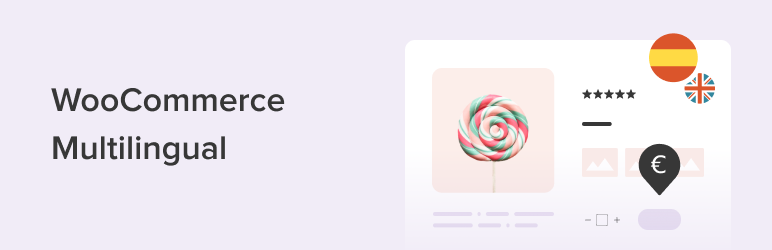Woocommerce Multilingual v5.3.3.1
Membership Category Products
Rs2,446.00 Original price was: Rs2,446.00.Rs249.00Current price is: Rs249.00.
Key Features of WooCommerce Multilingual:
- Multi-Language Product Management:
- WooCommerce Multilingual allows you to translate your product information (titles, descriptions, variations, etc.) into multiple languages. You can manage your product catalog in different languages and ensure that your store content is accessible to a diverse customer base.
- Compatible with WPML:
- The plugin works seamlessly with WPML, which is a full-featured multilingual plugin for WordPress. WPML helps in translating all site content, including pages, posts, and taxonomies, while WooCommerce Multilingual specifically handles the multilingual aspects of your WooCommerce store.
- Language Switcher:
- WooCommerce Multilingual provides an integrated language switcher that you can place on your site’s frontend. This allows users to switch between different languages easily. It can be placed in your store's header, footer, or a widget area.
- Multi-Currency Support:
- If you sell internationally, you can display prices in different currencies based on the selected language or region. WooCommerce Multilingual also lets you configure exchange rates, ensuring that your store offers the correct pricing and currency options for international customers.
- Automated Translation:
- The plugin integrates with automatic translation services such as Google Translate and DeepL. This allows you to quickly translate product descriptions and other content without manually entering translations for every language.
- Translating Product Variations:
- WooCommerce Multilingual lets you translate product variations, such as size, color, and other attributes. This ensures that your customers see the correct translated information and product options, no matter their language preference.
- Localized Checkout Pages:
- It ensures that your store's checkout pages (shipping methods, payment gateways, etc.) are also available in the selected language. You can offer a fully localized shopping experience, including translating shipping and payment options.
- Multilingual Tax Settings:
- You can configure tax rates for different regions or languages in WooCommerce, so customers from different countries can view accurate pricing based on their location.
- Translation Management:
- WooCommerce Multilingual works with WPML’s translation management system, which lets you assign content to specific translators. The plugin’s translation editor makes it easy to manage translations for WooCommerce products, categories, attributes, and more.
- SEO for Multilingual Stores:
- WooCommerce Multilingual ensures that your multilingual eCommerce store is SEO-friendly. It helps you manage SEO metadata, including titles and descriptions in different languages. The plugin supports URL translations, meaning your product and category URLs can be translated and adapted for each language.
- Handling Multiple Shops:
- If you operate multiple WooCommerce stores in different languages or regions, WooCommerce Multilingual enables you to manage them all from a single WordPress dashboard, making it easier to handle a global store presence.
- Product Categories and Tags Translation:
- You can translate product categories, tags, and attributes, allowing you to present a consistent product categorization system in every language. This helps with product organization and ensures that your customers can easily find what they are looking for in their preferred language.
- WooCommerce Extensions Compatibility:
- WooCommerce Multilingual is compatible with popular WooCommerce extensions. If you use plugins for payment gateways, shipping options, or product add-ons, the plugin ensures that these elements are also translated appropriately for your multilingual store.
- Inventory Management in Multiple Languages:
- You can manage your inventory (stock levels, SKU numbers) in multiple languages. Inventory data is synced across all language versions of a product, making it easier to track stock for global sales.
- No Need for Duplicate Products:
- Unlike some other multilingual solutions, WooCommerce Multilingual does not require you to create duplicate products for each language. Instead, it links the translations of each product together, making it easier to manage and maintain your store.
Benefits of Using WooCommerce Multilingual:
- Global Reach:
- WooCommerce Multilingual allows you to expand your business globally, reaching customers from various countries who speak different languages. By offering a multilingual experience, you make your store more accessible and increase the chances of attracting international customers.
- Increased Sales:
- By offering a localized shopping experience (in terms of language and currency), customers are more likely to trust your store and complete their purchase, leading to higher conversion rates and potentially more sales.
- Improved User Experience:
- WooCommerce Multilingual creates a seamless, user-friendly experience for customers by automatically switching content and currency based on their preferred language or location. Customers will appreciate the ability to browse and purchase in their native language and currency.
- Easy Store Management:
- With WooCommerce Multilingual, you can manage all your store’s languages from a single WordPress dashboard. It integrates with WPML’s translation management system, making it easy to assign translations to team members or external translators.
- Faster Setup:
- The integration with automatic translation services helps you quickly translate your content, speeding up the process of setting up a multilingual store. It’s ideal for store owners who want to offer their content in multiple languages without manually translating everything.
- Comprehensive Support:
- WooCommerce Multilingual is supported by OnTheGoSystems, the creators of WPML, who provide extensive documentation, tutorials, and dedicated support. If you run into any issues, you can rely on the support team to help resolve them.
- SEO Benefits:
- With SEO optimization for multilingual stores, WooCommerce Multilingual ensures that your store is visible in search engines across different languages. By offering localized metadata and URL translations, you improve your store's chances of ranking well in search results globally.
- Seamless Updates:
- WooCommerce Multilingual is continuously updated to be compatible with the latest versions of WooCommerce, WordPress, and WPML, ensuring that your multilingual store remains functional and secure.
How to Set Up WooCommerce Multilingual:
- Install WPML and WooCommerce:
- Before using WooCommerce Multilingual, you need to have WPML installed and activated on your WordPress site. You also need the WooCommerce plugin installed, as the plugin specifically works with WooCommerce.
- Install WooCommerce Multilingual:
- Download the WooCommerce Multilingual plugin from the WPML site and install it via Plugins > Add New > Upload Plugin. Once installed, activate the plugin.
- Configure Languages:
- After activation, go to the WPML settings and set up the languages you want to use on your store. You can add as many languages as you need for your multilingual store.
- Translate Products and Categories:
- You can now translate product titles, descriptions, and product categories. For each product, you can provide translations for different languages, which will be linked to the original product.
- Set Up Currency and Payment Options:
- If you're selling internationally, go to the WooCommerce settings and configure multi-currency support. You can set exchange rates and display different currencies depending on the selected language.
- Configure Language Switcher:
- Place the language switcher on your website to allow visitors to switch between languages easily. You can position it in various locations, such as the header, footer, or as a floating widget.
- Translate Checkout Pages:
- Use WooCommerce Multilingual to ensure that your checkout pages, including shipping and payment methods, are available in all your chosen languages.
- Review and Test:
- After setting up, test your store by switching between languages and checking that products, categories, and checkout pages are properly translated. Also, ensure that currency options are displayed correctly for each language.
Conclusion:
WooCommerce Multilingual is an essential plugin for WooCommerce store owners who want to run a multilingual eCommerce site. It allows you to offer a seamless shopping experience for customers in different languages and regions, boosting sales, improving user experience, and increasing your store's global reach. Whether you’re translating product descriptions, managing multi-currency pricing, or ensuring your checkout process is available in various languages, WooCommerce Multilingual makes it easy to manage a multilingual online store.(Only For Premium Category Products !)
1. All digital products are the most recent version, with no possibility of free updates. After payment, you can request an update to the most recent version for 5 days if a new version is released. We free support within 5 days.
2. If a license is required (Excludes WHMCS license , we provide only method not license), please contact us via email or ticket for assistance with activation. Our license is only valid for activation and does not include support.
3. We provide Mobile, PHP script installation services for $19.90 / ₹1700. Please create a backup after installation as we do not support re-installation. For mobile app source code, we do not offer installation services.
4. If you have any questions, please contact us by email [email protected] or create a ticket on this page
5. Please note that any digital products presented on the website do not contain malicious code, viruses or advertising. You will receive the original files from the developers. We do not sell any products that have been downloaded from other websites.
6. The response time can last up to 6 hours.
(Only For Membership Category Products !)
Benefits of our Membership Plans
- Instant access to all plugins and all themes including all future releases
- Unlimited domain usage
- Regular Updates as of when available. Usually, updates are released daily.
- Before purchasing, please read the Terms and Conditions & Refund Policy.
- If you have any questions, please first read the FAQs.
- If you haven’t found the answer to your question, please contact us, and we will respond ASAP.
- Please note that any digital products on the website do not contain malicious code, viruses, or advertising. We buy the original files from the developers. We do not sell any products downloaded from other sites.
- Buy or download for FREE by subscribing to our VIP Membership Plan. Join the club of more than 1100+ happy members. This is the same theme as sold by the developer.
Updates:
- We offer frequent updates for one year from the date of purchase. After this period, you have to purchase the item again to receive further updates, we also offer lifetime updates as a second option.
- We regularly update products as soon as we are notified about an update, we go and download it from the author and update it on our site, but In case the current version of the product is not the latest, You can request an update for the product by contact form.
- We send regular emails advising when products have been updated so please be sure to provide an active email address when you sign up.
Support:
- Our support team is available 24/7, if you have any questions or need help in installing or configuring digital products purchased on the website, please don’t hesitate to contact form.
- Please note that we are not developers of the provided products, so our technical support capabilities are limited. We do not change product functionality and do not fix developer bugs.
(Only For WHMCS Category Products !)
- We Only provide WHMCS Module, how you can nulled any module step only !
- Instant access to all plugins and all themes
- Unlimited domain usage
- Regular Updates as of when available. Usually, updates are released daily.
- Before purchasing, please read the Terms and Conditions & Refund Policy.
- If you have any questions, please first read the FAQs.
- If you haven’t found the answer to your question, please contact us, and we will respond ASAP.
- Please note that any digital products on the website do not contain malicious code, viruses, or advertising. We buy the original files from the developers. We do not sell any products downloaded from other sites.