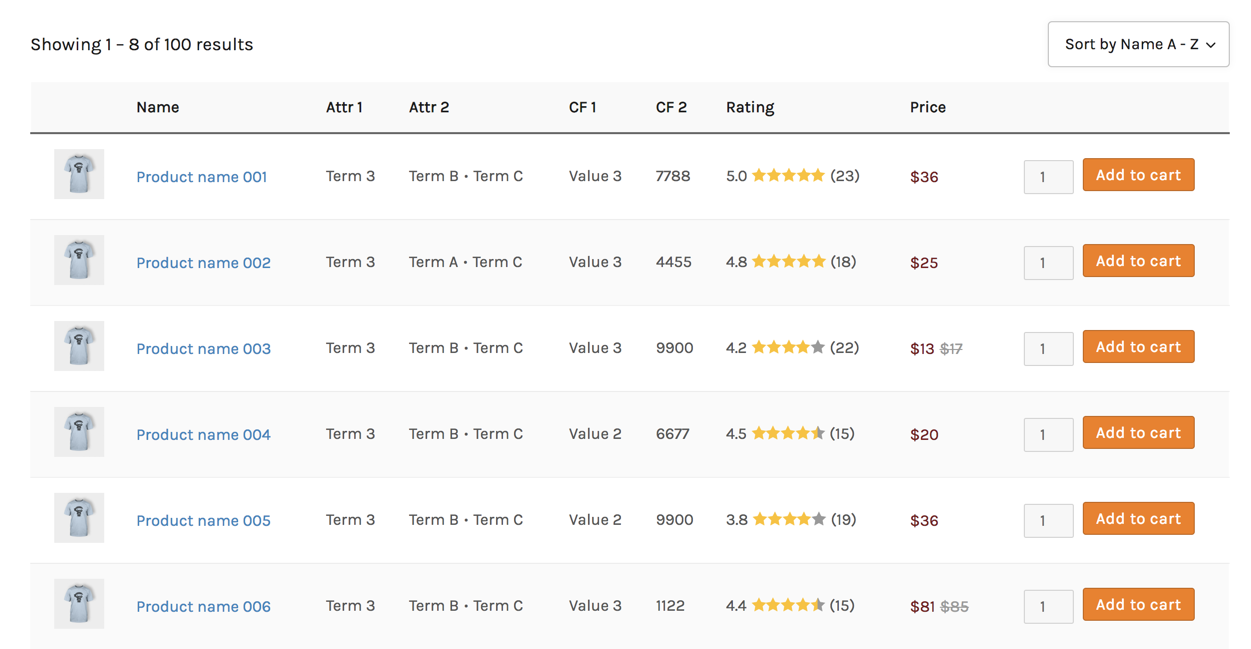WooCommerce Product Table is a powerful plugin for WordPress that allows you to display your WooCommerce products in a flexible, table-based layout. This is particularly useful for stores that have a large number of products and want to provide customers with an easier, more efficient way to browse and purchase items.
Key Features of WooCommerce Product Table:
- Customizable Table Layouts:
- The plugin allows you to display your products in a table format, which is more compact and can show more products at once compared to traditional grid or list views.
- You can configure which product information to display in the table, such as the product name, price, SKU, categories, and custom fields.
- Filters and Search Options:
- WooCommerce Product Table lets you add powerful filters and search options to your product tables. Customers can quickly find products by filtering them based on categories, attributes, tags, or custom taxonomies.
- There is also an option for an instant search bar that can help customers find products quickly as they type.
- Quick Add to Cart:
- The plugin enables quick add-to-cart buttons in the product table, allowing customers to add products to their cart directly from the table without navigating to the product page. This speeds up the shopping process, especially for stores with many similar products.
- Advanced Sorting Options:
- The plugin offers customizable sorting options, such as sorting by price, name, or popularity. This helps customers find products in the way that makes most sense for them.
- Mobile Responsive:
- WooCommerce Product Table is fully responsive, ensuring that product tables look great and work smoothly on mobile devices and tablets. This is important for creating an optimal shopping experience for all users.
- Add Custom Columns:
- You can add custom columns to the product table for any extra product details you wish to display. This can include anything from custom fields, ratings, or even extra product attributes.
- Multiple Product Tables:
- You can create and display multiple product tables on different pages of your site, each with specific settings. For example, one table could show only products from a certain category, while another table could display products on sale.
- CSV Export:
- Customers can export product tables to CSV files, making it easier to analyze or print a list of products.
- Support for Variable Products:
- The plugin fully supports variable products, allowing customers to select variations (like size or color) directly within the product table, further simplifying the purchasing process.
- Customizable Table Styles:
- You can easily style the product tables to match your website’s theme by adjusting the colors, fonts, borders, and other visual elements. If you prefer, custom CSS can be added to tweak the design to your exact needs.
- Bulk Actions:
- WooCommerce Product Table allows for bulk actions, like adding multiple products to the cart at once. This is especially useful for stores with many products in a category or a wholesale store.
- User Role-Based Visibility:
- You can control who can see certain products or tables based on user roles, ensuring that different sets of customers (e.g., retail vs. wholesale customers) can view different products or prices.
Benefits of Using WooCommerce Product Table:
- Improved User Experience:
- By organizing products into tables, customers can easily view and compare items without having to navigate through multiple product pages. This is especially beneficial for stores with many similar products (e.g., clothing stores, online catalogs, or wholesale stores).
- Faster Shopping Process:
- The quick add-to-cart feature and customizable table design make it faster for users to browse and shop. This leads to increased conversions and sales.
- Better Product Discovery:
- With customizable filtering and sorting options, customers can easily find what they are looking for, which can enhance the shopping experience and reduce bounce rates.
- Enhanced Product Management:
- For store owners, WooCommerce Product Table provides greater control over product display and categorization. You can easily manage large inventories, display product details in a more organized manner, and customize how products are shown.
- Perfect for Wholesale Stores:
- WooCommerce Product Table is ideal for wholesale stores, where bulk purchases are common. The plugin allows you to display products in a simple, easy-to-navigate format, with the option to add quantity selectors, special pricing, and bulk add-to-cart options.
- SEO Benefits:
- While the plugin creates a table view of your products, the page still remains fully indexable by search engines, improving your store’s visibility in search results.
Use Cases for WooCommerce Product Table:
- Wholesale Stores:
- Wholesale shops often have large inventories of products with different variations, and WooCommerce Product Table makes it easier for customers to view all these products in a single table, facilitating quick bulk orders.
- Product Comparison Sites:
- If your store offers products that are similar or have many variants (e.g., electronics, clothing), the table layout allows customers to compare different products side by side, improving the shopping experience.
- Large Catalog Stores:
- Stores with thousands of products can benefit from the table layout as it allows for a more organized and manageable display of products compared to traditional grid or list views.
- Food, Drink, or Menu-based Stores:
- If you sell food, beverages, or other catalog-based products, you can organize your offerings in a table layout, making it easier for customers to browse, order, and add items to their cart quickly.
- Custom Stores with Extra Product Information:
- If your products require displaying extra information (e.g., specifications, dimensions, materials), WooCommerce Product Table allows you to easily add custom columns, helping customers see all necessary details at a glance.
How to Set Up WooCommerce Product Table:
- Install and Activate the Plugin:
- First, purchase the WooCommerce Product Table plugin and install it on your WordPress site. After installation, activate the plugin through the WordPress admin dashboard.
- Create a New Product Table:
- After activating the plugin, you can create a product table by going to WooCommerce > Product Tables in your dashboard.
- Click Add New to create a table.
- Customize Your Table:
- Choose which products to display, adjust the table layout (such as columns for product name, price, and add-to-cart buttons), and apply any filters or sorting options you want.
- You can also configure which product categories, tags, or other taxonomies you want to display in the table.
- Embed the Product Table:
- Once your table is set up, you can embed it into any page or post using a simple shortcode. The plugin will provide a shortcode that you can place on the page or post where you want the table to appear.
- Test the Table:
- Once your table is set up, visit the page where it is embedded to see how the product table looks and functions. Make sure the filters, sorting options, and quick add-to-cart buttons work as expected.
- Adjust Settings as Needed:
- If necessary, adjust the settings, such as the appearance of the table or additional features like quantity selectors or custom columns. You can fine-tune the display to match your website’s design.