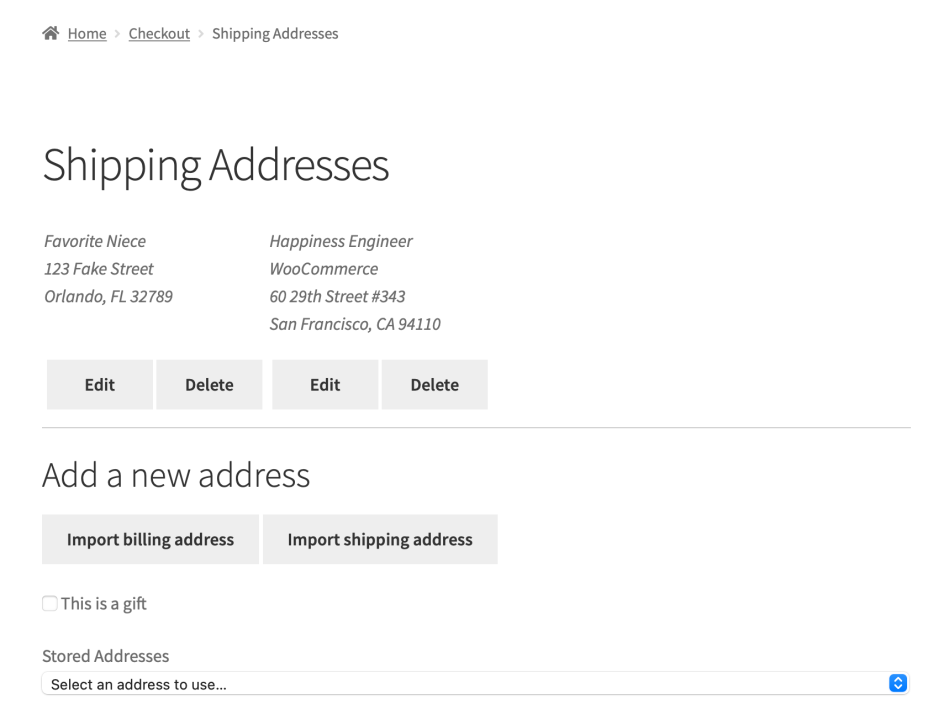WooCommerce Shipping Multiple Addresses is an extension designed to enhance the shipping capabilities of your WooCommerce store by allowing customers to ship items in their cart to multiple addresses. This is particularly useful for customers who want to place a single order but have items delivered to different locations—ideal for businesses that sell gifts, products for multiple recipients, or bulk items that need to be sent to different locations.
Key Features of WooCommerce Shipping Multiple Addresses:
- Multiple Shipping Destinations:
- The plugin allows customers to specify different shipping addresses for individual items in their cart. This enables them to split the order into multiple shipments, each with its own shipping address.
- Easy Checkout Process:
- During checkout, customers can assign each product in their cart to a specific shipping address. A simple and user-friendly interface is provided to add and manage addresses, making it easy for customers to select where each item should be sent.
- Customizable Address Management:
- Customers can either choose from previously saved addresses or enter new addresses directly during checkout. They can also manage multiple addresses from their account page.
- Shipping Costs Calculation for Multiple Addresses:
- The plugin ensures that the shipping costs for multiple addresses are calculated correctly. The shipping rate will be calculated separately for each address based on the products assigned to it, the shipping method selected, and the destination.
- Flexible Shipping Options:
- You can configure different shipping methods for each address in the cart. For example, customers might choose standard shipping for one address and expedited shipping for another.
- Improved Customer Experience:
- Customers can ship items to different locations in a single order, providing a more convenient shopping experience for those sending gifts or managing shipments for multiple recipients.
- Order Management in the Backend:
- As a store owner, you will have a clear overview of the different shipping addresses for each order. The backend will display the full order and its corresponding shipping destinations, making order fulfillment easier to manage.
- Support for International Shipping:
- The plugin supports international shipping, so customers can send products to addresses in different countries. Shipping costs are calculated based on the destination, taking into account international shipping rules.
- Compatibility with Other WooCommerce Extensions:
- This plugin integrates seamlessly with WooCommerce’s native shipping methods, including flat rate shipping, free shipping, and other advanced shipping solutions. It can also work with third-party shipping plugins like WooCommerce Table Rate Shipping and WooCommerce Shipping Zones.
- Order Splitting:
- The plugin can automatically create multiple orders from a single cart if items are shipped to multiple addresses. Each order is processed separately, allowing for different shipping charges, tracking numbers, and delivery methods for each destination.
- Custom Address Labels:
- You can customize the way addresses are displayed on shipping labels or invoices, ensuring a professional presentation for each shipment.
- Bulk Address Entry for Customers:
- For businesses that receive bulk orders, the plugin allows customers to enter multiple addresses at once, which can streamline the process for large orders.
Benefits of Using WooCommerce Shipping Multiple Addresses:
- Convenience for Customers:
- Customers can place one order and send products to multiple recipients or locations. This is especially useful for businesses selling gifts, event supplies, or bulk orders, as it simplifies the shopping process for the customer.
- Increased Sales:
- By offering the ability to ship to multiple addresses, you may see increased sales, especially during holidays, special events, or promotional periods when people often send gifts or bulk orders to different locations.
- Streamlined Order Fulfillment:
- This plugin helps store owners manage orders more efficiently. By clearly separating the different shipping addresses, it reduces confusion during packing and shipping and ensures each item goes to the right destination.
- Flexible Shipping Options:
- The ability to offer different shipping methods for each address provides flexibility for customers, making it easier to cater to their specific shipping preferences (e.g., expedited shipping for important deliveries or standard shipping for less urgent ones).
- Ideal for Gifting:
- This plugin is perfect for stores selling gift items, as customers can select multiple recipients and send them directly to different addresses—ideal for gift-giving occasions like birthdays, holidays, weddings, or corporate gifts.
- Improved Customer Loyalty:
- Offering this feature enhances the customer experience, making it more likely that customers will return to your store for future purchases, especially if they often need to send items to multiple locations.
- Efficient Backend Order Management:
- From an administrative standpoint, having clear visibility into multiple shipping addresses helps manage fulfillment. You can easily see how to split the orders and ensure each item reaches its correct destination.
Use Cases:
- Gift Shops: Customers can buy multiple gifts and have them sent to different addresses, making it easier to send presents to family, friends, or colleagues.
- Event Planners: If you sell event supplies (like party favors, decor, or invitations), this plugin lets your customers order bulk items and have them delivered to various venues or individual recipients.
- Corporate Gifts: Businesses that send corporate gifts to multiple clients or employees can benefit from this plugin by shipping items to different addresses in a single order.
- E-commerce Stores with Bulk Orders: For stores that sell items in bulk and need to ship to different locations, this plugin simplifies the order fulfillment process.