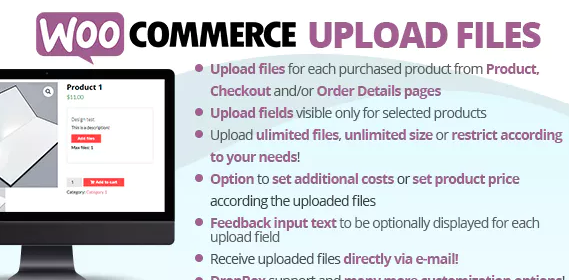WooCommerce Upload Files v84.1
Membership Category Products
Rs4,980.00 Original price was: Rs4,980.00.Rs249.00Current price is: Rs249.00.
Key Features of the WooCommerce Upload Files Plugin
- File Upload Fields on Product Pages:
- You can add custom file upload fields to individual product pages, allowing customers to upload files when purchasing specific products.
- This feature is perfect for custom products or personalized items that require customer input, such as t-shirts, mugs, invitations, or business cards.
- File Upload on Checkout Page:
- The plugin can also allow customers to upload files on the checkout page for orders that require document submission or personalization.
- This functionality can be linked to the product being purchased or specific order notes.
- Multiple File Uploads:
- Customers can upload multiple files (images, PDFs, documents, etc.) for a single product or order, depending on your store’s needs.
- You can configure the maximum number of files that can be uploaded and specify the allowed file types (e.g.,
.jpg, .png, .pdf, .docx).
- File Type and Size Restrictions:
- You can set file type restrictions (e.g., only allowing images or specific formats) to ensure that the uploaded files meet your requirements.
- The plugin also allows you to set maximum file size limits, helping to prevent users from uploading files that are too large.
- Drag-and-Drop Interface:
- The drag-and-drop interface for file uploads improves the user experience, allowing customers to easily select and upload files without needing to browse through their computer’s file system.
- This simplifies the process of adding attachments and ensures a smooth checkout experience.
- Customization Options:
- You can customize the upload field labels and even provide additional instructions for customers to ensure they upload the correct files.
- The plugin lets you define whether the upload field is mandatory or optional, ensuring that customers only submit files when required.
- Security:
- The plugin includes features to prevent the upload of potentially harmful files, ensuring that only safe file types are accepted.
- You can also restrict access to uploaded files based on the order status, meaning customers can only download their files after completing the payment.
- Email Notifications:
- The plugin can be configured to send email notifications to store admins whenever a customer uploads a file. This is useful for businesses that need to review the submitted files before processing the order.
- You can also configure customer notifications to confirm that their uploaded files have been received and processed.
- File Download Links in Admin Panel:
- Once a customer has uploaded a file, store admins can easily download the file from the WooCommerce order page in the WordPress admin dashboard.
- Files are organized by order and product, so you can quickly access and review them before fulfilling the order.
- Integrations with Other WooCommerce Features:
- The WooCommerce Upload Files plugin can work in conjunction with other WooCommerce features, like order notes and custom attributes. It’s also compatible with multi-product orders, meaning customers can upload different files for different products in the same order.
- Conditional File Upload Fields:
- You can set up conditional fields that display certain file upload options based on the customer’s previous selections (e.g., file upload only appears if the customer selects a certain product or customization option).
How to Set Up the WooCommerce Upload Files Plugin
- Install the Plugin:
- Download the WooCommerce Upload Files plugin from the WooCommerce extensions store or third-party providers. You can also find free versions of this plugin on the WordPress plugin repository.
- In your WordPress dashboard, go to Plugins > Add New and upload the plugin. Then activate it.
- Configure Plugin Settings:
- Once the plugin is activated, go to the plugin’s settings page under WooCommerce > Settings.
- You’ll be able to configure global settings for file uploads, such as allowed file types, maximum file size, and file storage locations.
- If you want to use the plugin for specific products, you can go to the Product Edit page and add file upload fields under the Product Data section.
- Add File Upload Fields to Products:
- Edit a product or create a new product.
- Under the Product Data section, you'll find an option to add file upload fields. You can specify the label, description, and whether the field is optional or required.
- You can also specify whether the uploaded file should be stored in the product’s order or be linked directly to the order itself.
- Customize the Upload Form:
- You can customize the look and feel of the file upload form to match your store's design, including changing the button text and the form’s instructions.
- Most plugins include a simple interface for styling, so you don’t need to write any code.
- Test the Upload Process:
- Before launching the feature, test the upload process by purchasing a product that requires file uploads.
- Check the file upload functionality on the product page and ensure that the files are correctly added to the order in the WooCommerce order details page in your WordPress admin panel.
- Monitor Orders and Files:
- When customers place an order and upload files, you'll be able to view the uploaded files from the WooCommerce Orders page.
- You can download or preview the files directly from the order page in the admin panel.
Use Cases for the WooCommerce Upload Files Plugin
- Custom Print and Engraving Shops:
- For businesses that offer custom printing or engraving (e.g., t-shirts, mugs, jewelry), the file upload feature allows customers to submit their artwork, logos, or text for personalization during the checkout process.
- Design Services:
- If you're running a design service (e.g., custom logos, invitations, or business cards), customers can upload files containing the content that needs to be worked on, ensuring a smooth workflow from order to delivery.
- Photo and Video Services:
- Photographers, videographers, or other creatives can use this plugin to have clients upload photos, videos, or other media files that need editing or manipulation.
- Legal, Medical, or Other Document-Driven Services:
- For services that require document submission, such as legal contracts, medical forms, or consultation bookings, customers can upload their documents securely during the checkout process.
- Crafts and Personalized Gifts:
- If you sell handmade products or gifts (e.g., personalized items, embroidery), you can have customers upload their designs or personalization requests directly with their order.
Benefits of Using the WooCommerce Upload Files Plugin
- Enhanced Customer Experience:
- Offering a simple and intuitive way for customers to upload files during checkout improves the overall shopping experience, especially for personalized products.
- Increased Sales Potential:
- By adding custom file upload functionality, you can expand your product offering to include more personalized or customizable items, which could attract new customers and increase sales.
- Streamlined Order Fulfillment:
- As all the necessary files are uploaded and organized with the order, you don’t have to chase customers for additional files or manually manage submissions. This reduces delays and streamlines order processing.
- Reduced Errors:
- By using file upload fields, customers can upload their files directly with their orders, reducing the risk of errors or miscommunication (such as forgotten emails or missing attachments).
- Flexibility:
- The ability to restrict file types, limit file sizes, and customize fields based on the product or order provides the flexibility you need to tailor the upload process to your specific needs.
Conclusion
The WooCommerce Upload Files plugin is a versatile tool that can significantly enhance the functionality of your eCommerce store by allowing customers to easily submit files during the checkout process. Whether you're selling custom-designed products, offering personalized services, or need customers to upload essential documents, this plugin streamlines the process, improves user experience, and ensures that the correct files are attached to each order. With easy-to-use interfaces, file size and type restrictions, and seamless WooCommerce integration, the plugin is a must-have for any WooCommerce store that requires file uploads from customers.(Only For Premium Category Products !)
1. All digital products are the most recent version, with no possibility of free updates. After payment, you can request an update to the most recent version for 5 days if a new version is released. We free support within 5 days.
2. If a license is required (Excludes WHMCS license , we provide only method not license), please contact us via email or ticket for assistance with activation. Our license is only valid for activation and does not include support.
3. We provide Mobile, PHP script installation services for $19.90 / ₹1700. Please create a backup after installation as we do not support re-installation. For mobile app source code, we do not offer installation services.
4. If you have any questions, please contact us by email [email protected] or create a ticket on this page
5. Please note that any digital products presented on the website do not contain malicious code, viruses or advertising. You will receive the original files from the developers. We do not sell any products that have been downloaded from other websites.
6. The response time can last up to 6 hours.
(Only For Membership Category Products !)
Benefits of our Membership Plans
- Instant access to all plugins and all themes including all future releases
- Unlimited domain usage
- Regular Updates as of when available. Usually, updates are released daily.
- Before purchasing, please read the Terms and Conditions & Refund Policy.
- If you have any questions, please first read the FAQs.
- If you haven’t found the answer to your question, please contact us, and we will respond ASAP.
- Please note that any digital products on the website do not contain malicious code, viruses, or advertising. We buy the original files from the developers. We do not sell any products downloaded from other sites.
- Buy or download for FREE by subscribing to our VIP Membership Plan. Join the club of more than 1100+ happy members. This is the same theme as sold by the developer.
Updates:
- We offer frequent updates for one year from the date of purchase. After this period, you have to purchase the item again to receive further updates, we also offer lifetime updates as a second option.
- We regularly update products as soon as we are notified about an update, we go and download it from the author and update it on our site, but In case the current version of the product is not the latest, You can request an update for the product by contact form.
- We send regular emails advising when products have been updated so please be sure to provide an active email address when you sign up.
Support:
- Our support team is available 24/7, if you have any questions or need help in installing or configuring digital products purchased on the website, please don’t hesitate to contact form.
- Please note that we are not developers of the provided products, so our technical support capabilities are limited. We do not change product functionality and do not fix developer bugs.
(Only For WHMCS Category Products !)
- We Only provide WHMCS Module, how you can nulled any module step only !
- Instant access to all plugins and all themes
- Unlimited domain usage
- Regular Updates as of when available. Usually, updates are released daily.
- Before purchasing, please read the Terms and Conditions & Refund Policy.
- If you have any questions, please first read the FAQs.
- If you haven’t found the answer to your question, please contact us, and we will respond ASAP.
- Please note that any digital products on the website do not contain malicious code, viruses, or advertising. We buy the original files from the developers. We do not sell any products downloaded from other sites.