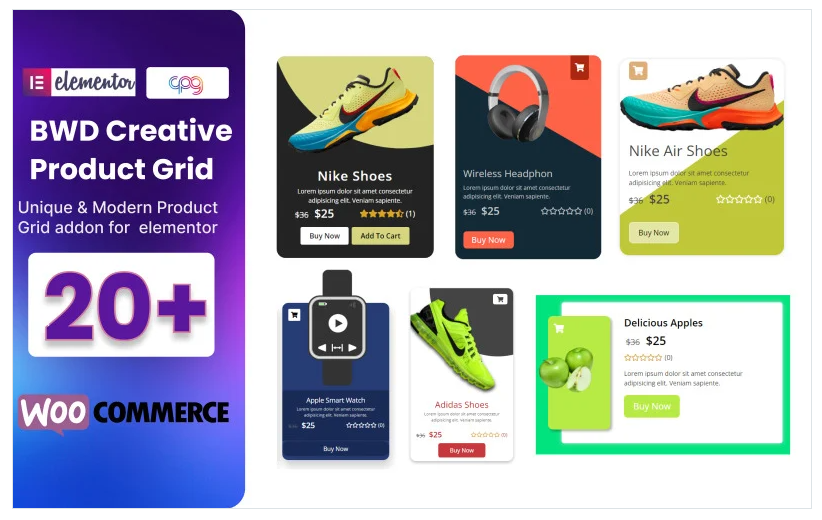WooCommerce Product Grid WordPress Plugin For Elementor
Membership Category Products
Key Features of WooCommerce Product Grid Plugin for Elementor:
1. Customizable Product Grid Layout:
- With this plugin, you can display WooCommerce products in customizable grid layouts. You can adjust the number of columns, rows, and the overall look and feel of the product grid to suit your design preferences. This helps in creating a clean, organized, and user-friendly product display.
2. Elementor Integration:
- The plugin integrates directly with Elementor, which means you can easily drag-and-drop a WooCommerce Product Grid widget into your page designs. You don’t need any coding knowledge to set it up; everything can be done visually through Elementor’s intuitive editor.
3. Multiple Product Display Options:
- You can choose different product display styles such as:
- Simple grid display
- Masonry grid (staggered products)
- List view (products shown in a list format)
- These options allow you to display your products in the best possible way for your customers.
4. Product Filtering and Sorting:
- The plugin supports product filtering and sorting, allowing customers to filter products by categories, tags, price, and attributes. You can also enable sorting options such as by price, popularity, or rating, providing a better shopping experience for your customers.
5. Customizable Product Cards:
- The product grid comes with customizable product cards that allow you to display key product information like the title, price, ratings, and an "Add to Cart" button. You can also add hover effects and customize the look of these product cards to match your theme.
6. Advanced Query Options:
- You can filter products by categories, tags, or custom taxonomies. This is useful if you want to display specific types of products in certain grids, such as showing products from a specific category or popular items on your homepage.
7. Pagination and Infinite Scroll:
- The plugin allows you to choose between pagination or infinite scroll for loading more products. Infinite scroll automatically loads more products as the user scrolls down, providing a smooth and uninterrupted shopping experience.
8. Product Badge Support:
- You can add product badges to highlight key products, such as “Sale”, “New”, “Featured”, or “Out of Stock”. These badges help attract attention to specific products, encouraging customers to check them out.
9. Responsive Design:
- The product grid is fully responsive, ensuring that it looks great on all devices, including desktops, tablets, and mobile phones. This is essential as more shoppers are browsing and purchasing products via mobile devices.
10. Quick View Option:
- Many WooCommerce Product Grid plugins include a quick view option, which allows users to get a brief view of the product without leaving the current page. This feature can enhance user experience and help increase conversions.
11. Load More Button:
- For a smoother experience, you can enable a "Load More" button at the bottom of the grid. This allows users to load more products without reloading the page.
12. Custom CSS for Styling:
- For more advanced users, the plugin supports custom CSS. This gives you the flexibility to further tweak the grid’s design, layout, and hover effects to match your branding and desired aesthetic.
13. Ajax Add to Cart:
- This feature allows products to be added to the cart without refreshing the page. This improves the user experience and speed of interaction on your website.
14. Support for WooCommerce Product Variations:
- If you sell products with multiple variations (like different colors or sizes), the plugin will display all variations in the grid and allow customers to select their preferred option directly from the grid view.
15. Translation Ready:
- The plugin is fully translation-ready, which means you can easily translate it into different languages using WordPress translation plugins such as WPML or Polylang.
Benefits of Using WooCommerce Product Grid for Elementor:
- Improved User Experience:
- The customizable grid layout and smooth browsing experience (via infinite scroll or load more) enhance user engagement, which can lead to higher conversion rates and reduced bounce rates.
- Enhanced Aesthetic Appeal:
- A well-designed product grid layout can make your products more appealing to customers and help you create a more professional and cohesive online store.
- Ease of Use:
- The integration with Elementor means you don’t have to deal with complex coding. The plugin’s drag-and-drop functionality allows for quick and easy setup, even for beginners.
- Increased Sales Potential:
- By displaying products in an attractive, easy-to-navigate grid, you’re making it easier for customers to discover and buy products, which can lead to higher sales and customer satisfaction.
- Customization and Flexibility:
- The ability to customize the grid layout, product cards, and filtering options gives you full control over how your products are displayed, so you can create a unique store design that reflects your brand.
How to Use WooCommerce Product Grid Plugin for Elementor:
- Install the Plugin:
- To get started, purchase and install the WooCommerce Product Grid plugin on your WordPress website.
- Activate the Plugin:
- After installing, activate the plugin from the Plugins menu in the WordPress dashboard.
- Install Elementor (if not already installed):
- You will need the Elementor page builder installed on your WordPress site. Install it if you haven’t already.
- Add a Product Grid Widget:
- Open the page you want to edit using Elementor, then search for the WooCommerce Product Grid widget in the Elementor editor. Drag and drop the widget into your page.
- Customize the Grid Layout:
- In the Elementor editor, you can configure the grid’s layout by adjusting the number of columns, rows, and other settings. Customize product titles, prices, and hover effects to suit your store's design.
- Enable Filters and Sorting:
- You can enable product filtering options to let users filter by category, price range, ratings, etc. Sorting options such as "Price: Low to High" can also be enabled for better navigation.
- Publish Your Page:
- Once you’ve customized your grid and are happy with the look, click Publish to make the page live. Your product grid will now be visible to users on your website.
Conclusion:
The WooCommerce Product Grid Plugin for Elementor is an essential tool for any WooCommerce store owner looking to enhance their product display and improve the user experience. By combining the flexibility of Elementor with a fully customizable and responsive product grid, this plugin offers an easy way to showcase your products in a modern, attractive layout. Whether you want a basic grid or a more advanced design with filters, pagination, and sorting options, this plugin provides all the functionality you need to create a professional, engaging online store.(Only For Premium Category Products !)
1. All digital products are the most recent version, with no possibility of free updates. After payment, you can request an update to the most recent version for 5 days if a new version is released. We free support within 5 days.
2. If a license is required (Excludes WHMCS license , we provide only method not license), please contact us via email or ticket for assistance with activation. Our license is only valid for activation and does not include support.
3. We provide Mobile, PHP script installation services for $19.90 / ₹1700. Please create a backup after installation as we do not support re-installation. For mobile app source code, we do not offer installation services.
4. If you have any questions, please contact us by email [email protected] or create a ticket on this page
5. Please note that any digital products presented on the website do not contain malicious code, viruses or advertising. You will receive the original files from the developers. We do not sell any products that have been downloaded from other websites.
6. The response time can last up to 6 hours.
(Only For Membership Category Products !)
Benefits of our Membership Plans
- Instant access to all plugins and all themes including all future releases
- Unlimited domain usage
- Regular Updates as of when available. Usually, updates are released daily.
- Before purchasing, please read the Terms and Conditions & Refund Policy.
- If you have any questions, please first read the FAQs.
- If you haven’t found the answer to your question, please contact us, and we will respond ASAP.
- Please note that any digital products on the website do not contain malicious code, viruses, or advertising. We buy the original files from the developers. We do not sell any products downloaded from other sites.
- Buy or download for FREE by subscribing to our VIP Membership Plan. Join the club of more than 1100+ happy members. This is the same theme as sold by the developer.
Updates:
- We offer frequent updates for one year from the date of purchase. After this period, you have to purchase the item again to receive further updates, we also offer lifetime updates as a second option.
- We regularly update products as soon as we are notified about an update, we go and download it from the author and update it on our site, but In case the current version of the product is not the latest, You can request an update for the product by contact form.
- We send regular emails advising when products have been updated so please be sure to provide an active email address when you sign up.
Support:
- Our support team is available 24/7, if you have any questions or need help in installing or configuring digital products purchased on the website, please don’t hesitate to contact form.
- Please note that we are not developers of the provided products, so our technical support capabilities are limited. We do not change product functionality and do not fix developer bugs.
(Only For WHMCS Category Products !)
- We Only provide WHMCS Module, how you can nulled any module step only !
- Instant access to all plugins and all themes
- Unlimited domain usage
- Regular Updates as of when available. Usually, updates are released daily.
- Before purchasing, please read the Terms and Conditions & Refund Policy.
- If you have any questions, please first read the FAQs.
- If you haven’t found the answer to your question, please contact us, and we will respond ASAP.
- Please note that any digital products on the website do not contain malicious code, viruses, or advertising. We buy the original files from the developers. We do not sell any products downloaded from other sites.