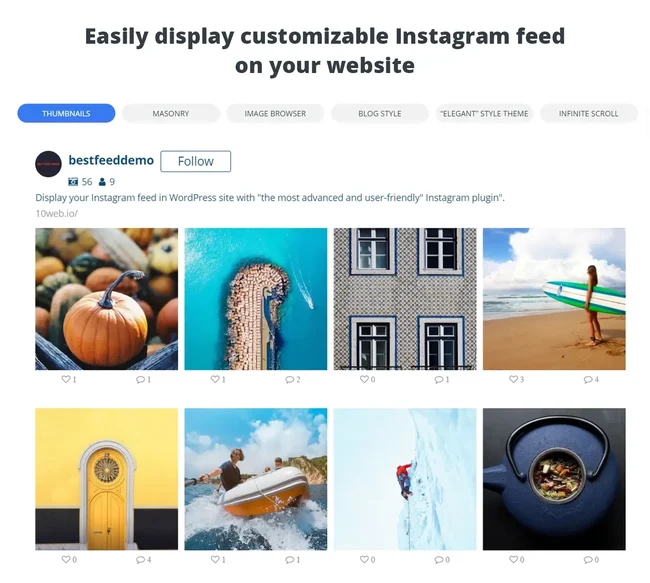A WordPress Instagram Feed Plugin is a tool that allows you to integrate and display your Instagram feed on your WordPress website. These plugins typically allow you to show Instagram posts directly on your site in a customized and attractive way. This can help boost engagement by showing dynamic, real-time content from Instagram, which can enhance the visual appeal and interactivity of your site.
Key Features of WordPress Instagram Feed Plugins:
- Display Instagram Feeds:
- The main feature is displaying Instagram posts on your website. This can be either your Instagram feed, a specific hashtag feed, or posts from a particular Instagram user.
- You can display Instagram posts in various formats, including grid layouts, carousel sliders, and masonry grids.
- Customizable Layout:
- Most plugins allow you to customize the appearance of the Instagram feed to match your website's design.
- Options typically include grid layout (for displaying multiple posts), carousel sliders, and the ability to control the number of columns, image size, and spacing.
- Responsive Design:
- Instagram feeds should be mobile-friendly, and most plugins ensure that the feed displays properly on all devices, whether it’s desktop, tablet, or mobile.
- Hashtag and User Feeds:
- You can pull posts based on a specific hashtag or from a particular Instagram user (even if you don’t own the account).
- This is especially useful for campaigns, events, or curating content related to specific topics.
- Custom Filters and Sorting Options:
- Some plugins offer the ability to filter posts by specific criteria (e.g., recent posts, most popular posts, etc.).
- This can also include sorting features, like showing the latest posts first or sorting by engagement.
- Show Instagram Stories:
- Some advanced plugins can also integrate Instagram Stories into your feed, allowing visitors to view your Instagram Stories directly on your website.
- Engagement Features:
- Some plugins offer features that allow users to like and comment on Instagram posts from the website itself, improving interactivity.
- These features are usually tied to Instagram's API to allow for these interactions.
- Multiple Account Integration:
- You can display feeds from multiple Instagram accounts on your website. This is useful for brands that manage several Instagram profiles or want to display various aspects of their brand.
- Social Sharing:
- Plugins typically allow users to share posts from your website’s Instagram feed on their own social media profiles, increasing engagement and visibility.
- Automatic Updates:
- Most Instagram feed plugins automatically update the feed to reflect new Instagram posts, ensuring your website always shows fresh content.
- Caching for Faster Load Times:
- Some plugins include caching mechanisms that store Instagram data temporarily, which helps reduce the load on Instagram’s servers and speeds up the display of your feed.
- Custom CSS and Styling Options:
- For those with advanced knowledge of CSS, many plugins allow the customization of the feed’s appearance via custom CSS code.
- Display Specific Content:
- Some plugins allow you to control exactly which posts are shown, such as filtering out posts that contain certain keywords or displaying only posts that have a specific tag.
Top WordPress Instagram Feed Plugins:
Here are some popular and highly-rated Instagram feed plugins for WordPress:1. Smash Balloon Social Photo Feed
- Features:
- Displays Instagram feeds on your WordPress website.
- Supports multiple Instagram accounts.
- Offers customizable layouts (grid, carousel).
- Offers a masonry layout and lightbox support.
- Filter by hashtags or user profile.
- Responsive and mobile-friendly.
- Pro Version: Includes additional features like more layout options, hashtags filter, and the ability to add Instagram stories.
2. 10Web Social Media Feed
- Features:
- Provides a customizable and responsive Instagram feed.
- Lets you display Instagram photos from your Instagram account or other Instagram profiles.
- User-generated content integration via hashtags.
- Built-in design editor for easy customization without coding.
- Pro Version: Includes features like advanced filtering, custom color schemes, and more display options.
3. Instagram Feed WD
- Features:
- Displays multiple Instagram feeds.
- Supports hashtags, user profiles, and location-based feeds.
- Customizable grid layout with various sizes.
- Provides a lightbox effect for image pop-ups.
- Supports filtering by hashtags and adding captions to posts.
- Pro Version: Adds more customization options, such as adjusting the feed’s appearance using custom CSS.
4. Social Feed Gallery
- Features:
- Offers an easy setup with shortcodes to display Instagram feeds.
- Can display posts from multiple accounts, including hashtags.
- Fully responsive design.
- Allows users to like and comment on posts directly from your website.
- Pro Version: Includes additional features such as custom CSS, theme customization, and more control over layout.
5. Flow-Flow Social Stream
- Features:
- Creates a beautiful social media stream that integrates not just Instagram but also Facebook, Twitter, and more.
- Supports real-time feed updates and multiple networks.
- Offers advanced layout and design options.
- Fully responsive and highly customizable.
- Pro Version: Adds more layout options, filters, and display controls.
How to Set Up an Instagram Feed on Your WordPress Site:
- Install and Activate the Plugin:
- Go to your WordPress dashboard, navigate to Plugins > Add New, search for the Instagram feed plugin you want to install (e.g., Smash Balloon Social Photo Feed), and click Install and Activate.
- Connect Your Instagram Account:
- Most plugins will require you to connect your Instagram account. This usually involves logging into Instagram via the plugin's interface and granting permission to access your feed.
- Some plugins may allow you to connect via an Instagram API token or through OAuth (Instagram's official login system).
- Configure Feed Settings:
- Set the layout, colors, and other display settings based on your preference.
- Some plugins offer settings to filter out certain posts, adjust post size, or change the number of posts displayed.
- Add Instagram Feed to Your Website:
- After configuring your feed, use the shortcode provided by the plugin to insert the feed into any post or page.
- Alternatively, some plugins offer widgets that allow you to place the feed in sidebars or footers.
- Test Your Feed:
- After embedding the feed on your website, check to ensure it’s displaying correctly and updates automatically when you post new content on Instagram.
- Customize and Optimize:
- Depending on the plugin, you can further customize your Instagram feed using CSS or additional settings available in the plugin options.