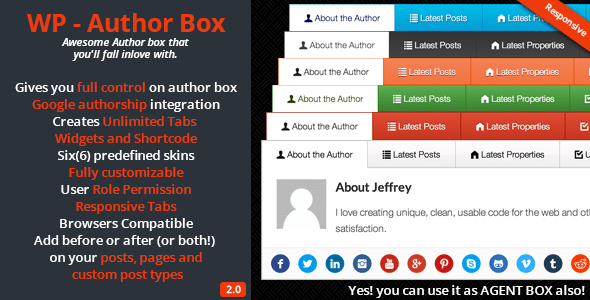WP Author Box v2.2
Membership Category Products
Rs1,603.00 Original price was: Rs1,603.00.Rs249.00Current price is: Rs249.00.
Key Features of WP Author Box:
- Customizable Author Box:
- WP Author Box allows you to easily add a customizable author box to the end of each post or page. You can display the author’s name, avatar (profile picture), bio, and links to social media profiles, as well as the author’s website.
- Multiple Style Options:
- The plugin comes with a variety of pre-designed styles that you can choose from for the author box. This allows you to integrate the author box with your theme’s design. You can also customize the box with your own styles if you prefer a unique look.
- Social Media Integration:
- Social media profiles (e.g., Facebook, Twitter, LinkedIn, Instagram, etc.) can be added to the author box. This gives readers a direct way to connect with the author on social media platforms, enhancing engagement and building a relationship with the audience.
- Responsive Design:
- The WP Author Box is responsive, meaning it will look great on all devices, from desktops to mobile phones and tablets. It automatically adapts to different screen sizes, ensuring that the author box displays properly on mobile devices.
- Author Bio Customization:
- You can easily customize the content that appears in the author bio, including the bio text and author details. It’s a great way to introduce each author and provide additional information, such as their expertise or role on the site.
- Built-in Avatar Support:
- If the author doesn’t have a profile picture or avatar, WP Author Box can display a default avatar or pull the image from the Gravatar service, which is widely used for WordPress authors and users.
- Multiple Author Support:
- WP Author Box supports multiple authors on a single post or page, which is useful if you have guest authors or contributors writing content. You can assign different authors to different posts and display their respective author boxes accordingly.
- SEO Optimization:
- The plugin is optimized for SEO, helping search engines to properly index and display author information. By showing an author’s name, bio, and social media links, the plugin can enhance the searchability of your content and improve your site's overall SEO.
- Custom Author Links:
- In addition to social media profiles, you can also add custom links to the author’s website or other important pages. This helps to direct traffic to the author’s personal or professional site.
- Widgets for Author Box:
- WP Author Box also offers a widget to display author information in sidebars, footers, or other widgetized areas. This gives you the flexibility to show the author’s bio in various parts of your website.
- Customizable Author Box Position:
- You can choose where the author box appears on your posts or pages. Typically, the author box is placed at the end of the content, but with WP Author Box, you can customize its position to suit your site’s design.
- Shortcode Support:
- WP Author Box offers a shortcode feature, which means you can manually insert the author box into specific posts, pages, or areas of your site. This gives you flexibility if you want to display an author bio in a specific location.
- Follow Author Button:
- Some versions of WP Author Box include a “Follow Author” button, allowing readers to follow the author on social media platforms directly from the bio box.
- Content Display Control:
- You can choose to display the author box only on specific post types or categories. This feature is particularly useful for sites with multiple post formats (like blog posts, pages, and custom post types), allowing you to control where the author box appears.
- Translation Ready:
- WP Author Box is translation-ready, making it easy to translate the plugin into your preferred language if your site is multilingual.
- Compatibility with Other Plugins:
- WP Author Box is generally compatible with most WordPress themes and other plugins, making it a seamless addition to your site without causing conflicts.
Benefits of Using WP Author Box:
- Enhanced Credibility and Trust:
- Displaying author information helps build trust with your audience by making it clear who is responsible for the content. This is especially important on blogs, news sites, or any site that publishes expert content.
- Improved User Engagement:
- By adding social media links and other personalized elements, you give readers an easy way to connect with authors, which can increase user engagement and encourage further interaction with your content.
- Stronger Brand Identity:
- For websites with multiple contributors or guest authors, the plugin helps establish a stronger brand identity by providing a consistent and professional appearance for all author bios.
- Better Content Organization:
- By associating specific content with its author and providing bio details, you can organize content more effectively, particularly on blogs or news websites with multiple writers.
- Boosting SEO:
- The SEO-friendly nature of the plugin can contribute to your site's SEO efforts by providing relevant author metadata and social media links, which can indirectly improve your content's visibility in search results.
- Increased Social Media Interaction:
- Integrating social media links allows readers to easily connect with the authors on platforms like Twitter, LinkedIn, and Facebook. This helps increase social media interaction and can drive more traffic to both your content and the authors' profiles.
- Customizable to Match Your Theme:
- WP Author Box is highly customizable, allowing you to design the author bio to match your website's look and feel. This ensures that the author box blends seamlessly with the overall theme.
- Time-Saving:
- By automating the process of adding author information to each post, WP Author Box saves time for site administrators and authors. You don’t need to manually add the bio each time, and authors don’t need to update it themselves for each post.
How to Set Up WP Author Box:
- Install the Plugin:
- First, install and activate the WP Author Box plugin from the WordPress Plugin repository or upload the plugin file manually through the WordPress admin area under Plugins > Add New > Upload Plugin.
- Configure the Author Box Settings:
- After activation, go to the plugin’s settings page and customize the appearance and content of the author box. You can choose the author bio fields, configure the social media links, select the layout, and adjust other settings.
- Enable Author Box for Posts and Pages:
- Choose where you want the author box to appear (typically at the end of posts or pages). You can control whether it appears on individual posts, archives, or other post types.
- Add Author Info:
- Ensure that each author’s information is complete. Go to Users > Profile in the WordPress admin to add their bio, social media profiles, and other details.
- Customize the Appearance:
- Customize the author box’s design using the plugin settings or via custom CSS if you want it to better match your site’s theme.
- Test the Author Box:
- Once set up, preview your posts to ensure the author box appears as expected. You can adjust the display settings and appearance based on the look and feel you want.
Conclusion:
WP Author Box is a simple yet effective plugin for adding author bios and social media links to your WordPress website. Whether you have a single author or multiple contributors, this plugin helps improve engagement, credibility, and SEO by displaying personalized author information. It’s highly customizable, responsive, and integrates seamlessly with your WordPress theme, making it a valuable addition for any site that publishes content with multiple authors or contributors.(Only For Premium Category Products !)
1. All digital products are the most recent version, with no possibility of free updates. After payment, you can request an update to the most recent version for 5 days if a new version is released. We free support within 5 days.
2. If a license is required (Excludes WHMCS license , we provide only method not license), please contact us via email or ticket for assistance with activation. Our license is only valid for activation and does not include support.
3. We provide Mobile, PHP script installation services for $19.90 / ₹1700. Please create a backup after installation as we do not support re-installation. For mobile app source code, we do not offer installation services.
4. If you have any questions, please contact us by email [email protected] or create a ticket on this page
5. Please note that any digital products presented on the website do not contain malicious code, viruses or advertising. You will receive the original files from the developers. We do not sell any products that have been downloaded from other websites.
6. The response time can last up to 6 hours.
(Only For Membership Category Products !)
Benefits of our Membership Plans
- Instant access to all plugins and all themes including all future releases
- Unlimited domain usage
- Regular Updates as of when available. Usually, updates are released daily.
- Before purchasing, please read the Terms and Conditions & Refund Policy.
- If you have any questions, please first read the FAQs.
- If you haven’t found the answer to your question, please contact us, and we will respond ASAP.
- Please note that any digital products on the website do not contain malicious code, viruses, or advertising. We buy the original files from the developers. We do not sell any products downloaded from other sites.
- Buy or download for FREE by subscribing to our VIP Membership Plan. Join the club of more than 1100+ happy members. This is the same theme as sold by the developer.
Updates:
- We offer frequent updates for one year from the date of purchase. After this period, you have to purchase the item again to receive further updates, we also offer lifetime updates as a second option.
- We regularly update products as soon as we are notified about an update, we go and download it from the author and update it on our site, but In case the current version of the product is not the latest, You can request an update for the product by contact form.
- We send regular emails advising when products have been updated so please be sure to provide an active email address when you sign up.
Support:
- Our support team is available 24/7, if you have any questions or need help in installing or configuring digital products purchased on the website, please don’t hesitate to contact form.
- Please note that we are not developers of the provided products, so our technical support capabilities are limited. We do not change product functionality and do not fix developer bugs.
(Only For WHMCS Category Products !)
- We Only provide WHMCS Module, how you can nulled any module step only !
- Instant access to all plugins and all themes
- Unlimited domain usage
- Regular Updates as of when available. Usually, updates are released daily.
- Before purchasing, please read the Terms and Conditions & Refund Policy.
- If you have any questions, please first read the FAQs.
- If you haven’t found the answer to your question, please contact us, and we will respond ASAP.
- Please note that any digital products on the website do not contain malicious code, viruses, or advertising. We buy the original files from the developers. We do not sell any products downloaded from other sites.