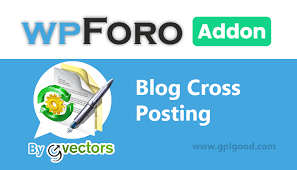WPForo – Blog Cross Posting v3.0.3
Membership Category Products
Rs5,018.00 Original price was: Rs5,018.00.Rs249.00Current price is: Rs249.00.
Key Features of WPForo – Blog Cross Posting:
- Automatic Cross-Posting:
- The add-on allows forum posts to be automatically cross-posted to the WordPress blog. When a user publishes a new forum post or topic, it can be shared on the blog as well, either as a post, page, or custom post type.
- This saves the admin time, as they do not need to manually copy and paste content between the forum and blog.
- Customizable Cross-Posting Settings:
- Administrators can customize when and how forum posts are cross-posted. This includes:
- Whether posts are cross-posted automatically or manually.
- Which categories of forum posts are eligible for cross-posting.
- Which types of content (posts, topics, or replies) are eligible for cross-posting.
- Whether the post should be published immediately on the blog or remain in draft status for review before publishing.
- Administrators can customize when and how forum posts are cross-posted. This includes:
- Title, Content, and Metadata Sync:
- The add-on allows for the title, content, and other relevant metadata (such as author, tags, categories, and publication date) to be synced from the forum to the blog.
- This ensures that cross-posted content remains consistent across both platforms, with minimal editing required after the post is transferred.
- Content Formatting Preservation:
- WPForo – Blog Cross Posting ensures that the formatting of forum posts is preserved when they are cross-posted to the blog. This means that any headings, bold text, italicized text, links, and media embeds (such as images and videos) will be properly carried over to the blog post, maintaining the appearance and structure of the original forum content.
- Customizable Cross-Post Structure:
- Forum administrators can customize the structure of the blog post when it is cross-posted. For example, they can choose to display the entire forum post as a blog post or just an excerpt with a link to the full discussion on the forum.
- Admins can also specify the post format for cross-posted content, allowing them to align the content with the blog's overall design and structure.
- Linking Forum and Blog Content:
- When content is cross-posted, the add-on can also create links back to the forum, allowing blog readers to join the discussion directly. This helps encourage more interaction between the forum community and blog readers.
- Forum topics that are cross-posted to the blog may have a "Read more on the forum" link, directing users back to the full discussion in the forum.
- Support for Multiple Forums and Blogs:
- WPForo – Blog Cross Posting can be configured to support multiple forums and multiple blogs. This is particularly useful for websites with several forums or WordPress installations, allowing for centralized management of cross-posting across different sites.
- SEO Benefits:
- Cross-posting forum content to a blog can improve the SEO of both the forum and blog by generating additional content that is indexed by search engines. This can drive more organic traffic to both platforms.
- The ability to use relevant keywords, tags, and categories helps with search engine optimization and makes content more discoverable.
- User Control:
- Depending on the settings configured by the forum administrator, users may also have the ability to control whether their posts are cross-posted. For example, some forums might allow users to select whether their posts should appear on the blog or not.
- This gives users more control over the visibility of their content on the broader site.
- Custom Post Types and Formats:
- WPForo – Blog Cross Posting supports custom post types and formats. This allows the plugin to work with custom WordPress themes or websites that use custom post types for content management.
- Whether the blog uses custom formats for posts, pages, or reviews, WPForo can adapt the cross-posting functionality to fit.
- Comment Integration:
- When forum posts are cross-posted, it’s possible to integrate the comment sections between the forum and the blog. This can help create a more cohesive experience for users, where blog readers can join the discussion directly in the forum.
- Alternatively, the blog can display a link to the forum comments, encouraging blog visitors to participate in the ongoing discussions.
How to Use WPForo – Blog Cross Posting:
- Installation:
- First, install and activate both the WPForo plugin and the WPForo – Blog Cross Posting add-on.
- After activation, the plugin will automatically add options for cross-posting content in the forum’s settings area.
- Configuring Cross-Posting Settings:
- Go to the WPForo settings in the WordPress admin dashboard.
- Under the cross-posting settings, you can choose whether forum posts will be automatically cross-posted to the blog or if the process will require manual approval.
- Set parameters for post categories and content types to determine which forum posts are eligible for cross-posting.
- Selecting Blog Categories:
- You can configure the plugin to assign specific categories to cross-posted content on the blog, allowing the post to appear in relevant sections of the site.
- Customizing Post Format:
- Decide whether you want the cross-posted content to appear as a full post, an excerpt, or a summary with a link to the forum discussion. You can also adjust the layout of the cross-posted blog entry.
- User Permissions:
- Set up permissions for users to control whether their forum posts are cross-posted automatically or require approval. This may be done at the user role level (e.g., administrators, moderators, or regular users).
- Monitoring Cross-Posted Content:
- Once everything is set up, the plugin will start automatically cross-posting forum content to the blog based on the specified rules. Admins can monitor and edit these posts through the WordPress dashboard.
Benefits of WPForo – Blog Cross Posting:
- Increased Content Visibility:
- Cross-posting forum discussions to the blog makes valuable content available to a wider audience, including blog visitors who might not actively participate in the forum. This can lead to more traffic to both the forum and the blog.
- Seamless Content Management:
- Admins no longer need to manually duplicate content across both platforms. With automatic cross-posting, content is efficiently shared between the forum and the blog, ensuring consistency and reducing administrative workload.
- Enhanced User Engagement:
- By linking forum discussions to blog posts, WPForo – Blog Cross Posting encourages more engagement from blog readers. Visitors can read the full discussion in the forum and contribute their thoughts, fostering a more interactive community.
- Better SEO Strategy:
- The ability to cross-post forum content to the blog can improve SEO efforts, as the content will be indexed on both platforms, helping to drive traffic through organic search.
- Content Reusability:
- Forum posts can serve as ready-made content for the blog, repurposing the discussions into blog posts without requiring additional effort from the admin. This is especially useful for content-heavy forums with ongoing discussions.
- Improved Content Organization:
- Cross-posting helps organize and showcase important forum discussions on the blog, ensuring that valuable conversations don’t get buried in old threads and are easily accessible to a broader audience.
- Monetization Opportunities:
- Cross-posting can help expose more of the forum’s valuable content to potential advertisers or sponsors, increasing the site’s opportunities for monetization.
- Seamless User Experience:
- Blog readers can engage with the content on the forum, making for a seamless user experience across both platforms. This could lead to increased time on the site and deeper user involvement.
Conclusion:
WPForo – Blog Cross Posting is a highly beneficial add-on for sites that run both a forum and a WordPress blog. By automating the process of cross-posting forum content to the blog, the add-on simplifies content management and increases the visibility and engagement of both platforms. Whether you’re looking to increase traffic, boost SEO, or encourage more interaction between forum users and blog readers, this add-on offers a streamlined solution to connecting the two spaces in a seamless, effective way.(Only For Premium Category Products !)
1. All digital products are the most recent version, with no possibility of free updates. After payment, you can request an update to the most recent version for 5 days if a new version is released. We free support within 5 days.
2. If a license is required (Excludes WHMCS license , we provide only method not license), please contact us via email or ticket for assistance with activation. Our license is only valid for activation and does not include support.
3. We provide Mobile, PHP script installation services for $19.90 / ₹1700. Please create a backup after installation as we do not support re-installation. For mobile app source code, we do not offer installation services.
4. If you have any questions, please contact us by email [email protected] or create a ticket on this page
5. Please note that any digital products presented on the website do not contain malicious code, viruses or advertising. You will receive the original files from the developers. We do not sell any products that have been downloaded from other websites.
6. The response time can last up to 6 hours.
(Only For Membership Category Products !)
Benefits of our Membership Plans
- Instant access to all plugins and all themes including all future releases
- Unlimited domain usage
- Regular Updates as of when available. Usually, updates are released daily.
- Before purchasing, please read the Terms and Conditions & Refund Policy.
- If you have any questions, please first read the FAQs.
- If you haven’t found the answer to your question, please contact us, and we will respond ASAP.
- Please note that any digital products on the website do not contain malicious code, viruses, or advertising. We buy the original files from the developers. We do not sell any products downloaded from other sites.
- Buy or download for FREE by subscribing to our VIP Membership Plan. Join the club of more than 1100+ happy members. This is the same theme as sold by the developer.
Updates:
- We offer frequent updates for one year from the date of purchase. After this period, you have to purchase the item again to receive further updates, we also offer lifetime updates as a second option.
- We regularly update products as soon as we are notified about an update, we go and download it from the author and update it on our site, but In case the current version of the product is not the latest, You can request an update for the product by contact form.
- We send regular emails advising when products have been updated so please be sure to provide an active email address when you sign up.
Support:
- Our support team is available 24/7, if you have any questions or need help in installing or configuring digital products purchased on the website, please don’t hesitate to contact form.
- Please note that we are not developers of the provided products, so our technical support capabilities are limited. We do not change product functionality and do not fix developer bugs.
(Only For WHMCS Category Products !)
- We Only provide WHMCS Module, how you can nulled any module step only !
- Instant access to all plugins and all themes
- Unlimited domain usage
- Regular Updates as of when available. Usually, updates are released daily.
- Before purchasing, please read the Terms and Conditions & Refund Policy.
- If you have any questions, please first read the FAQs.
- If you haven’t found the answer to your question, please contact us, and we will respond ASAP.
- Please note that any digital products on the website do not contain malicious code, viruses, or advertising. We buy the original files from the developers. We do not sell any products downloaded from other sites.