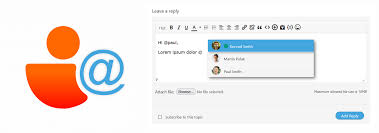The WPForo – User Mentioning feature is a powerful functionality that allows forum users to mention or tag other users directly in their posts, comments, or replies within the WPForo forum. This feature enhances interaction and communication within the community by allowing users to notify others of specific content, reply to them directly, or engage them in conversations by simply mentioning their usernames.
Key Features of WPForo – User Mentioning:
- Tagging Other Users in Posts:
- Users can mention or tag other forum members in their posts or replies by typing the @ symbol followed by the user’s username. This creates an interactive experience where users can directly engage with each other.
- For example, typing
@JohnDoewill tag the user “JohnDoe,” and the mentioned user will be notified that they have been mentioned in a post.
- Automatic User Notifications:
- When a user is mentioned in a post or reply, they automatically receive a notification to alert them that they have been tagged. This ensures that the mentioned user knows when their attention is required or when they have been included in a discussion.
- Notifications can be sent via email, or within the forum dashboard, depending on the settings and preferences of the mentioned user.
- Clickable Usernames:
- Mentioned usernames are often made clickable, meaning that when someone clicks on a mentioned user’s name (like
@JohnDoe), they are taken to that user’s profile page where they can view additional information about the user, such as their posts, threads, and other activities within the forum.
- Mentioned usernames are often made clickable, meaning that when someone clicks on a mentioned user’s name (like
- Increased Engagement and Interaction:
- User mentioning fosters better interaction within the community by allowing users to quickly call others into a conversation. This is particularly useful for group discussions, debates, support threads, or collaborative posts.
- It helps keep conversations more dynamic and engaging since users can instantly reply or engage with specific individuals without searching through long threads or posts.
- User Mentions in Forum Threads, Replies, and Comments:
- The mention feature works in forum threads, replies, and comments. This ensures that users can mention others no matter where they are in the forum, making communication more fluid across the site.
- It works in both public threads and private discussions (if available), adding flexibility to the communication experience.
- Admin Control Over Mentions:
- Forum administrators have the ability to control or restrict user mentions. For example, they can disable mentions for certain user roles (e.g., restricting new members or non-registered users from mentioning others).
- Admins can also moderate or filter mentions to prevent spam or inappropriate use of mentions.
- Searchable Mentions:
- WPForo typically indexes mentioned users, allowing forum participants to search for posts that mention a specific user. This can be helpful for locating all posts where a particular user has been involved or tagged.
- Customizable Mention Syntax:
- Admins may be able to customize the syntax for mentions (e.g., using
@or a different symbol), as well as how mentions are displayed (e.g., color highlighting, underlining, etc.).
- Admins may be able to customize the syntax for mentions (e.g., using
- Mentions in Private Messages:
- Some implementations of the mention feature may also support private messages (PMs), allowing users to mention other users within direct messages, further facilitating communication between members.
- Mobile-Friendly:
- The user mention feature is often optimized for mobile devices, allowing users to easily mention others in posts or replies while using the forum on their smartphones or tablets.
How to Set Up WPForo – User Mentioning:
- Install WPForo Plugin:
- Make sure the WPForo plugin is installed and activated on your WordPress site. WPForo is a full-featured forum plugin that offers a variety of tools to build and manage an active online community.
- Activate or Install User Mentioning:
- Depending on the version or addons you have installed, the user mention feature may be built into WPForo or may require an addon.
- You can check the WPForo plugin’s settings or look for a third-party mentioning addon in the WPForo marketplace if it’s not included in your current version.
- Configure Mention Settings:
- Navigate to the WPForo settings in your WordPress dashboard. In the General Settings or Forum Settings, look for options related to mentions or notifications.
- Here, you can set rules about whether mentions are enabled or disabled, how notifications are handled, and how mentioned usernames should appear (e.g., as clickable links).
- Set User Permissions:
- You can configure which users are allowed to use mentions based on their role (e.g., restrict mentions for guests, allow mentions for registered users, or enable them for moderators and admins).
- Make sure you adjust the permissions for user roles to control who can mention others.
- Use Mentioning in Forum Posts:
- Once the feature is activated and configured, users can easily use the @ symbol followed by a username to mention other users in posts and replies.
- The mentioned user will be notified based on the forum’s notification settings.
- Monitor and Moderate Mentions:
- As an admin, you can monitor how mentions are being used in your forum. You may also want to moderate mentions to prevent users from abusing the feature (e.g., using mentions for spam or excessive tagging).
- Some plugins also offer tools for admins to manage mentions (such as reporting inappropriate use of mentions).
Benefits of WPForo – User Mentioning:
- Foster Community Engagement:
- By allowing users to mention each other, the forum becomes more interactive, encouraging members to participate in discussions more actively.
- Mentions help direct attention to important posts or highlight users who may need to respond or engage in the conversation.
- Improved Communication:
- Users can directly engage with others, reducing confusion about who is being addressed in a post. This is especially helpful in large threads with many participants.
- It also helps users respond to specific people, making communication more precise and organized.
- Build Stronger Connections:
- User mentioning can help build stronger relationships between forum members, as it encourages direct and personal interactions. Users feel acknowledged and valued when they are tagged in discussions.
- Increased Notification Relevance:
- When users are notified of being mentioned, it makes the notification system more relevant. Users are likely to check posts they are tagged in, leading to quicker responses and more active discussions.
- Gamification and User Recognition:
- Mentioning can contribute to gamification in forums, where users are recognized by others, potentially increasing their activity and contribution to the community.
- Users who frequently mention others in conversations may build stronger networks, creating a sense of recognition and social proof within the forum.
- Improved Moderation and Support:
- Mentions are useful in support threads, where users can tag moderators or support agents to get quick responses.
- It's also helpful for directing users to threads or resources that may be relevant to them.