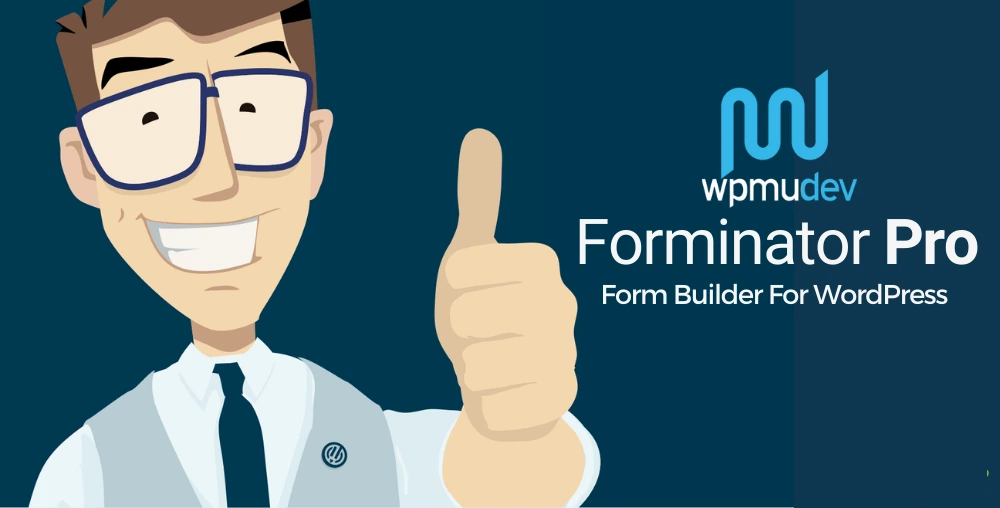WPMU DEV – Forminator Geolocation is an add-on for the Forminator plugin, which is a versatile form builder for WordPress. This specific add-on extends the functionality of Forminator by allowing users to collect and use geolocation data as part of their forms. With Forminator Geolocation, users can capture the physical location (latitude and longitude) of the person submitting a form, which can be used for various purposes, such as mapping, analytics, or localized services.
Here’s an overview of the WPMU DEV – Forminator Geolocation add-on, its key features, and how it can benefit your WordPress site.
Key Features of WPMU DEV – Forminator Geolocation:
- Capture Geolocation Data:
- The main feature of the Forminator Geolocation add-on is the ability to capture the geographical location of the person filling out the form. This is done using the device’s IP address or browser-based location tracking features.
- This data is then stored as part of the form submission, allowing you to use it for various purposes such as location-based analytics or targeted content delivery.
- Automatic Location Detection:
- Forminator Geolocation automatically detects the user's location (latitude and longitude) without the need for the user to input anything manually.
- This makes it easy for users to collect location data without extra effort or complex forms, improving the user experience.
- Supports IP Geolocation:
- The add-on also allows for IP-based geolocation. This means it can determine the user's approximate location by their IP address, even if they don’t allow the browser to share their precise geolocation.
- This is useful in cases where users may not be willing to share precise location data but still want to provide location-based information.
- Customizable Geolocation Fields:
- You can customize the way geolocation data is collected and presented on the form. For example, you can choose to show the latitude and longitude on the confirmation page or send this data via email.
- This gives you control over how the data is displayed and used within your forms.
- Location-Based Conditional Logic:
- You can apply conditional logic to form fields based on the user’s location. For example, you can display different form fields or content depending on the country, region, or city detected via geolocation.
- This is particularly useful for businesses that serve multiple regions and want to tailor their forms based on the location of the user.
- Geolocation Data in Submissions:
- The geographical information is saved alongside other form submission data, which means you can easily access it in the WordPress dashboard or export the data to a CSV for further analysis.
- This helps in organizing your data by location, which is especially beneficial for businesses targeting specific areas or regions.
- Integration with Mapping Services:
- The location data collected via Forminator Geolocation can be used in conjunction with mapping services like Google Maps or Mapbox to display the user's location visually. You can embed a map showing the user’s location or use the geolocation data for customized map visualizations.
- Improved User Experience:
- Geolocation can improve the user experience by automatically filling out the location details in the form, saving the user time. For instance, if you're running a contact form, users won’t need to manually enter their city or country.
- Compliance with Privacy Regulations:
- Geolocation features should be used with caution to comply with privacy regulations like GDPR. This add-on provides options for handling geolocation data in a secure and compliant manner. You can ensure that location data is only used for legitimate purposes and that users are informed about how their data is being collected.
- Works Seamlessly with Forminator:
- Forminator Geolocation integrates directly with the Forminator plugin, meaning you don’t need any special setup to begin using it. It can be added to any Forminator form without any extra steps or complex configurations.
Benefits of WPMU DEV – Forminator Geolocation:
- Enhanced Form Functionality:
- Adding geolocation functionality to your forms increases their versatility. Whether you’re collecting addresses, offering location-based content, or providing region-specific discounts, geolocation adds a powerful tool for customizing the user experience.
- Better Analytics and Targeting:
- Geolocation data can provide valuable insights into where your users are coming from. This helps with market research, targeted promotions, or tailoring your services to specific geographic areas. Knowing where your users are located can help you make more informed decisions.
- Improved User Engagement:
- By using geolocation to display location-specific content or show maps, you can create a more engaging and personalized experience for users. This makes your forms not just functional, but also more interactive and relevant to the user’s location.
- Efficiency and Accuracy:
- Automatically capturing location data removes the possibility of human error when users manually enter their location. This leads to more accurate data and fewer mistakes, which is especially important for businesses that rely on precise location information.
- Save Time for Users:
- Users don’t need to manually enter their location information, which saves them time and effort. This is particularly useful for mobile users, who may not want to fill out lengthy forms on their devices.
- Flexibility for Location-Specific Businesses:
- Businesses that operate in specific regions or serve customers from different locations can benefit from this feature. You can create location-based marketing campaigns, show different services or offers based on the user's location, or customize product recommendations.
- Scalable for Multiple Use Cases:
- Whether you're running a global business or a local one, Forminator Geolocation can scale to suit your needs. From collecting location data in contact forms to displaying maps for events or store locations, the plugin is adaptable for a wide range of applications.
How to Use WPMU DEV – Forminator Geolocation:
- Install Forminator Plugin:
- The Forminator Geolocation add-on requires the Forminator plugin to be installed and activated on your WordPress site. If you don’t already have it, you can install Forminator from the WordPress plugin repository.
- Install the Geolocation Add-On:
- After installing and activating Forminator, download and install the Forminator Geolocation add-on. This is available through your WPMU DEV membership or can be purchased separately from the WPMU DEV website.
- Create or Edit a Form:
- Navigate to the Forminator plugin in your WordPress dashboard and create a new form or edit an existing one.
- You will now be able to add geolocation functionality to any of your forms by selecting the geolocation field in the form builder.
- Configure Geolocation Field:
- Once the geolocation field is added to your form, you can customize how the location is captured. You can enable automatic location detection or ask the user to manually input their location if desired.
- Set Up Conditional Logic (Optional):
- If you want to show or hide form fields based on the user’s location, configure conditional logic for the geolocation field. This allows you to personalize the form experience based on the location.
- Review and Publish:
- After configuring your form, review it to ensure everything is set up correctly. Once satisfied, publish the form on your website.
- Access Geolocation Data:
- After a user submits the form, you can access the geolocation data along with the other form submission data from the Forminator dashboard. You can also export this data or use it in conjunction with mapping tools for further analysis.
Use Cases for WPMU DEV – Forminator Geolocation:
- Location-Based Promotions:
- You can use geolocation to offer location-based discounts or special promotions. For example, offering a discount to users from a specific country or region.
- Event Registrations with Maps:
- For event websites, you can display maps based on user location, making it easy for users to find local events or locations related to your business.
- Local Business Forms:
- If you run a local business, you can use this plugin to automatically capture the location of your customers, helping to provide better services tailored to their area.
- Survey and Polls:
- For survey forms, use geolocation to understand where your respondents are located and segment data accordingly for better analysis.
- International E-commerce Stores:
- E-commerce sites can use geolocation to determine shipping preferences, adjust pricing based on location, or provide location-specific product recommendations.