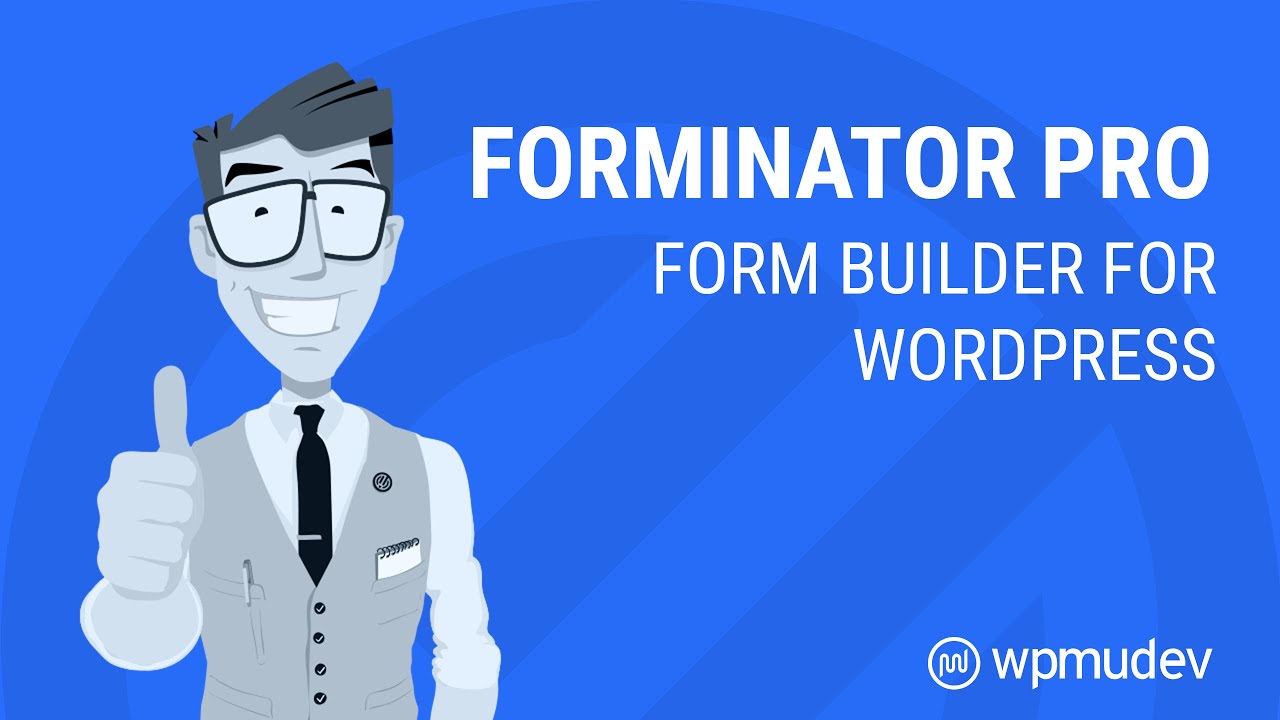WPMU DEV Forminator Pro WordPress Plugin v1.38.1
Membership Category Products
Rs4,136.00 Original price was: Rs4,136.00.Rs249.00Current price is: Rs249.00.
Key Features of WPMU DEV Forminator Pro
- Drag-and-Drop Form Builder:
- Forminator Pro offers an intuitive drag-and-drop form builder that allows users to quickly create forms without needing any coding skills.
- You can add and arrange fields like text inputs, checkboxes, radio buttons, dropdowns, file uploads, and more by simply dragging them into the form layout.
- Advanced Form Field Options:
- Forminator Pro provides a wide variety of field types to build more sophisticated forms, including:
- Text fields for collecting user information.
- Email fields for gathering email addresses.
- Radio buttons and Checkboxes for multiple choice answers.
- Date pickers for easy date selection.
- File uploads for receiving files.
- CAPTCHA (Google reCAPTCHA) integration to prevent spam submissions.
- HTML blocks for adding custom HTML content within the form.
- Forminator Pro provides a wide variety of field types to build more sophisticated forms, including:
- Conditional Logic:
- With conditional logic, you can show or hide fields, sections, or the entire form based on user input.
- For example, you can set up a form where certain fields appear only if the user selects a specific option (like a country selection that triggers a specific list of states).
- This helps keep the form clean and user-friendly by only showing relevant fields to the user.
- Customizable Form Layouts:
- Forminator Pro allows users to fully customize the design and layout of their forms. You can adjust the form’s appearance using custom CSS or use pre-built templates.
- The plugin also supports responsive design, meaning forms automatically adjust to look good on all screen sizes (mobile, tablet, desktop).
- Multi-Step Forms:
- Multi-step forms are supported, which break up long forms into smaller, manageable sections. This can improve the user experience and increase form submission rates, as users aren’t overwhelmed by a long list of fields.
- Multi-step forms also allow for a more structured flow of data collection, and the plugin tracks user progress through the steps.
- Form Integrations:
- Forminator Pro comes with built-in integrations with popular third-party services and tools:
- Email Marketing Platforms like Mailchimp, Constant Contact, and others to automatically send form submissions to your mailing lists.
- CRM systems like HubSpot to help manage form submissions and customer relationships.
- Payment Gateways like PayPal and Stripe, allowing you to accept payments directly through forms (e.g., donations, product purchases, booking fees).
- Zapier Integration to connect with over 2,000 apps, enabling advanced workflows and automation.
- Google Sheets to store form submissions automatically in a spreadsheet.
- Forminator Pro comes with built-in integrations with popular third-party services and tools:
- Quiz & Survey Functionality:
- Forminator Pro allows you to easily create quizzes and surveys with features like:
- Grading & Results: Automatically grade quiz answers and provide feedback to users based on their responses.
- Scoring: Assign point values to questions and display the score after the quiz is completed.
- Result Pages: Customize the success or failure messages, or show specific content based on the user's score.
- Forminator Pro allows you to easily create quizzes and surveys with features like:
- Payment Forms:
- You can create payment forms using Forminator Pro to accept payments for services, products, or donations.
- Integration with PayPal and Stripe enables smooth payment processing directly from the form, with support for multiple currencies.
- You can collect donations, sell products, or set up payment subscriptions with recurring billing.
- Spam Protection:
- Forminator Pro offers built-in Google reCAPTCHA and Akismet integration to prevent spam submissions. You can enable these features to protect your forms from automated bots.
- You can also add custom validation rules to ensure that users provide the correct type of data (e.g., validating email addresses, phone numbers, or file types).
- Save and Continue:
- For longer forms, Forminator Pro supports a Save and Continue Later feature, allowing users to save their progress and finish filling out the form at a later time. This is particularly useful for multi-step or long survey forms where users may need to take a break before completing the form.
- Analytics and Reporting:
- The plugin comes with built-in form analytics and reporting features, allowing you to track form submissions, view conversion rates, and analyze user interactions with your forms.
- You can also export form submissions as CSV files for easy reporting or further analysis.
- Form Notifications & Email:
- Forminator Pro lets you set up email notifications when a form is submitted. These notifications can be sent to the site admin or the user who submitted the form.
- You can fully customize the notification email templates to match your brand and include dynamic content such as form fields, submission data, and more.
- Conditional notifications are also supported, so you can send specific emails based on form answers (for example, sending one email for general inquiries and another for support requests).
- Form Entries and Management:
- You can easily view, manage, and export form submissions from the WordPress dashboard. Form entries can be sorted, searched, and filtered based on different criteria.
- You can also set up custom fields for form entries to track additional information, making it easier to manage submissions.
- Customizable Success and Error Messages:
- The plugin allows you to customize success messages that users will see after submitting a form, as well as error messages if a form submission fails or contains errors.
- You can display a redirect to a new page after a form submission or just show a message on the same page.
- GDPR Compliance:
- Forminator Pro comes with features designed to help you stay compliant with GDPR regulations. You can add checkboxes for users to consent to the collection of personal data and automatically log consent.
How to Use WPMU DEV Forminator Pro
- Install the Plugin:
- Download the Forminator Pro plugin from the WPMU DEV website or your WPMU DEV membership account.
- Install and activate the plugin through the WordPress dashboard by navigating to Plugins > Add New and uploading the plugin ZIP file.
- If you don’t have the Pro version, you can install the free Forminator plugin from the WordPress plugin repository first and then upgrade to Pro via the plugin’s settings.
- Create a Form:
- Once activated, go to the Forminator menu in your WordPress dashboard.
- Click Create New Form to start building a new form. Choose the type of form you want to create: Contact Form, Survey, Quiz, or Payment Form.
- Use the drag-and-drop interface to add the desired fields and configure form settings.
- Configure Form Settings:
- After adding fields, you can configure various settings such as form actions (email notifications, database storage), form validation, and conditional logic.
- Set up form styling, appearance, and layout as per your site’s theme.
- Add the Form to Your Site:
- Once the form is complete, you can add it to your site using a shortcode, a block (for the block editor), or by using the Forminator widget (for sidebars or footer areas).
- Paste the generated shortcode into the desired page or post, and the form will be displayed when the page is viewed.
- Set Up Integrations:
- If you need to connect your form to a third-party service (e.g., email marketing platform, payment gateway), go to the Integrations tab within the Forminator Pro settings and configure the desired service.
- For example, you can connect with Mailchimp, Stripe, or PayPal to accept payments directly from the form.
- Test the Form:
- After adding the form to your website, perform tests to ensure it works correctly. Submit a test entry to check if the email notifications, form submissions, and payment processing (if applicable) are working as expected.
Troubleshooting Tips
- Form Not Submitting: If the form isn’t submitting or data isn’t saving, check for JavaScript errors in your browser’s developer console. This can sometimes be caused by conflicts with other plugins or themes.
- Email Notifications Not Sending: Ensure your email settings are configured properly. Double-check the notification email addresses and ensure your hosting provider is not blocking email delivery.
- Form Styling Issues: If the form doesn’t look right on your site, you can customize the CSS or use the plugin’s built-in styling options to adjust it to fit your theme.
- Payment Gateway Issues: If payments aren’t being processed, verify your PayPal or Stripe integration settings, including the API keys and currency settings.
Conclusion
The WPMU DEV Forminator Pro plugin is a feature-packed form builder plugin for WordPress that goes beyond simple contact forms. With its advanced functionality,(Only For Premium Category Products !)
1. All digital products are the most recent version, with no possibility of free updates. After payment, you can request an update to the most recent version for 5 days if a new version is released. We free support within 5 days.
2. If a license is required (Excludes WHMCS license , we provide only method not license), please contact us via email or ticket for assistance with activation. Our license is only valid for activation and does not include support.
3. We provide Mobile, PHP script installation services for $19.90 / ₹1700. Please create a backup after installation as we do not support re-installation. For mobile app source code, we do not offer installation services.
4. If you have any questions, please contact us by email [email protected] or create a ticket on this page
5. Please note that any digital products presented on the website do not contain malicious code, viruses or advertising. You will receive the original files from the developers. We do not sell any products that have been downloaded from other websites.
6. The response time can last up to 6 hours.
(Only For Membership Category Products !)
Benefits of our Membership Plans
- Instant access to all plugins and all themes including all future releases
- Unlimited domain usage
- Regular Updates as of when available. Usually, updates are released daily.
- Before purchasing, please read the Terms and Conditions & Refund Policy.
- If you have any questions, please first read the FAQs.
- If you haven’t found the answer to your question, please contact us, and we will respond ASAP.
- Please note that any digital products on the website do not contain malicious code, viruses, or advertising. We buy the original files from the developers. We do not sell any products downloaded from other sites.
- Buy or download for FREE by subscribing to our VIP Membership Plan. Join the club of more than 1100+ happy members. This is the same theme as sold by the developer.
Updates:
- We offer frequent updates for one year from the date of purchase. After this period, you have to purchase the item again to receive further updates, we also offer lifetime updates as a second option.
- We regularly update products as soon as we are notified about an update, we go and download it from the author and update it on our site, but In case the current version of the product is not the latest, You can request an update for the product by contact form.
- We send regular emails advising when products have been updated so please be sure to provide an active email address when you sign up.
Support:
- Our support team is available 24/7, if you have any questions or need help in installing or configuring digital products purchased on the website, please don’t hesitate to contact form.
- Please note that we are not developers of the provided products, so our technical support capabilities are limited. We do not change product functionality and do not fix developer bugs.
(Only For WHMCS Category Products !)
- We Only provide WHMCS Module, how you can nulled any module step only !
- Instant access to all plugins and all themes
- Unlimited domain usage
- Regular Updates as of when available. Usually, updates are released daily.
- Before purchasing, please read the Terms and Conditions & Refund Policy.
- If you have any questions, please first read the FAQs.
- If you haven’t found the answer to your question, please contact us, and we will respond ASAP.
- Please note that any digital products on the website do not contain malicious code, viruses, or advertising. We buy the original files from the developers. We do not sell any products downloaded from other sites.