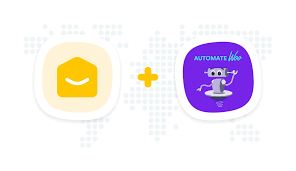YayMail Addon for AutomateWoo is an extension of the YayMail plugin that integrates with AutomateWoo, a popular automation plugin for WooCommerce. This addon allows you to design and customize email templates for various automated workflows created with AutomateWoo. Whether you want to personalize order confirmations, shipping updates, or customer notifications, the YayMail Addon for AutomateWoo provides a drag-and-drop interface for building and customizing these email templates.
AutomateWoo enables store owners to automate marketing tasks, customer communications, and order management. When integrated with YayMail, you can enhance these communications by creating visually appealing, branded, and dynamic email templates that match your store’s look and feel.
Key Features of YayMail Addon for AutomateWoo:
- Drag-and-Drop Email Builder:
- The YayMail addon provides a drag-and-drop editor, making it incredibly easy to create professional-looking email templates without needing to write any code. You can quickly customize layouts, text, and images to match your brand.
- Automated Email Customization:
- The integration allows you to customize emails generated by AutomateWoo workflows. This includes emails for various triggers such as abandoned carts, customer follow-ups, order processing, order completed, and more.
- Dynamic Content:
- With the addon, you can include dynamic content in your email templates. This includes:
- Customer details: Name, address, email, etc.
- Order details: Items purchased, quantities, prices, and more.
- Discount codes: If a discount is applied, it will be displayed in the email.
- Custom fields: Add any custom fields or metadata related to orders or customers.
- With the addon, you can include dynamic content in your email templates. This includes:
- Pre-built Email Templates:
- YayMail comes with several pre-built email templates that you can use for common AutomateWoo workflows. You can either modify these templates or create your own from scratch.
- WooCommerce Integration:
- As YayMail is built specifically for WooCommerce, it works seamlessly with AutomateWoo. This means you can customize emails related to all aspects of your WooCommerce store, including order confirmations, shipping notifications, product reviews, and much more.
- Responsive Email Templates:
- All email templates created with YayMail are fully responsive, meaning they will look great on any device, including smartphones and tablets. This is crucial for ensuring that your customers have a positive experience when receiving your emails, no matter how they access them.
- Easy Personalization:
- Personalizing emails becomes easy with placeholders (shortcodes) that can dynamically pull customer and order information into the email content. For example, you can use shortcodes like
{customer_name},{order_number}, or{order_items}to include personalized information in each email.
- Personalizing emails becomes easy with placeholders (shortcodes) that can dynamically pull customer and order information into the email content. For example, you can use shortcodes like
- Brand Consistency:
- You can easily apply your branding (colors, logos, fonts) to all emails, ensuring that your emails are consistent with your store’s design, which enhances the professional appearance of your business.
- Preview and Testing:
- Before finalizing and sending emails, you can use the preview function to see how they will appear to customers. You can test dynamic content and ensure everything looks correct in different email clients.
- WooCommerce Order Status Integration:
- AutomateWoo works with WooCommerce’s order status system. With the YayMail addon, you can customize emails sent for different order statuses such as "Pending," "Processing," "Completed," "On Hold," "Cancelled," etc.
How to Install and Use YayMail Addon for AutomateWoo:
- Install YayMail and AutomateWoo:
- First, you need to install both YayMail and AutomateWoo on your WordPress website. You can find them in the WordPress plugin repository or purchase them from their respective websites.
- Install YayMail Addon for AutomateWoo:
- Once YayMail is installed and activated, you can download and install the YayMail Addon for AutomateWoo.
- After installing, activate the addon to enable integration between YayMail and AutomateWoo.
- Create and Customize Email Templates:
- Go to the YayMail settings page and navigate to the AutomateWoo section.
- Choose the workflow you want to customize, such as Abandoned Cart Reminder, Order Completed, Customer Follow-up, or any other email trigger that AutomateWoo automates.
- Use the drag-and-drop editor to design the email. You can add text blocks, images, buttons, dynamic content, and much more to your emails.
- Test the Emails:
- After designing the email templates, use the Preview function to check how the emails will appear to customers. Make sure that dynamic content (like customer names and order details) is displayed correctly.
- You can also send test emails to your own email address to confirm everything is working as expected.
- Activate the Templates:
- Once you're satisfied with your custom email designs, save your changes, and the emails will automatically be sent when the respective AutomateWoo workflow is triggered.
Benefits of Using YayMail Addon for AutomateWoo:
- Improved Communication: Customizing automated emails with YayMail helps improve communication with your customers, providing them with a personalized and professional experience.
- Branding Consistency: Using custom templates ensures that all your automated emails match your brand identity, from colors to logos and fonts.
- Enhanced Customer Experience: Visually appealing and personalized emails make a better impression on customers and can lead to improved engagement, higher conversions, and fewer abandoned carts.
- Time-Saving: The drag-and-drop editor makes it easy and fast to design and implement new email templates, saving you time compared to manually coding or using complex email builders.
- No Coding Required: Even store owners without technical skills can create beautiful, functional emails using the intuitive editor.