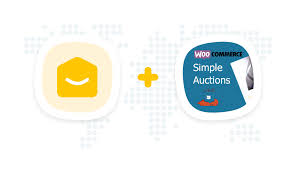The YayMail Addon for WooCommerce Simple Auctions is an extension designed to work with the WooCommerce Simple Auctions plugin. This addon allows you to customize and personalize email notifications related to auction activities on your WooCommerce store. WooCommerce Simple Auctions enables you to run auction-based sales for your products, where customers can place bids and participate in real-time auctions for products.
With the YayMail Addon for WooCommerce Simple Auctions, you can fully design and modify email templates that are automatically triggered during various auction-related events, such as placing a bid, winning an auction, or receiving a bid notification. This integration ensures that all communications related to auctions are professional, branded, and consistent with your store's look and feel.
Key Features of YayMail Addon for WooCommerce Simple Auctions:
- Customizable Auction Email Templates:
- The addon provides the ability to customize email notifications related to the auction process, including:
- Bidding notifications: Notify customers when they place a bid on an auction item.
- Auction ending reminders: Remind participants that an auction is about to end.
- Winning bidder notifications: Notify customers when they win an auction.
- Outbid notifications: Inform users if they have been outbid during an auction.
- Auction status updates: Send updates regarding the auction status, such as when an auction has closed or ended.
- The addon provides the ability to customize email notifications related to the auction process, including:
- Dynamic Placeholders for Auction Data:
- You can use dynamic placeholders to insert auction-specific data into the email content, such as:
- These placeholders automatically populate with real-time data from the auction, ensuring that your emails are accurate and personalized.
- You can use dynamic placeholders to insert auction-specific data into the email content, such as:
- Pre-Built Auction Email Templates:
- The addon includes pre-built email templates for common auction-related notifications:
- Bid Confirmation Email: Sent to customers when they place a bid on an auction item.
- Outbid Notification: Notifies a customer if someone has outbid them during an auction.
- Auction End Notification: Alerts participants when an auction is about to end or has finished.
- Winning Bidder Email: Sent to the customer who wins the auction, confirming their victory and details of the auction.
- Auction Status Update: An email sent to notify participants about the current status of the auction.
- The addon includes pre-built email templates for common auction-related notifications:
- Drag-and-Drop Email Builder:
- With the YayMail drag-and-drop email builder, you can easily design your auction-related emails without needing any coding skills. You can:
- Add text blocks, images, buttons, and dynamic placeholders to personalize the content.
- Change the layout and styling to ensure the emails align with your branding.
- Preview the emails before sending them to ensure everything looks perfect.
- With the YayMail drag-and-drop email builder, you can easily design your auction-related emails without needing any coding skills. You can:
- Responsive Email Design:
- Emails created with YayMail are fully responsive, meaning they will look great on both desktop and mobile devices. This is crucial for ensuring that your customers have a seamless experience when viewing auction-related emails, whether they are on a desktop, tablet, or smartphone.
- Multi-Language and Multi-Currency Support:
- If your WooCommerce store serves international customers, the addon supports multi-language and multi-currency setups. You can send localized emails based on the customer’s language or currency, improving customer satisfaction and making your communication more personalized.
- Preview and Test Emails:
- Before sending out live emails, you can use the preview feature to see how the emails will look. You can also send test emails to yourself or your team to ensure that the email content, design, and dynamic placeholders work correctly.
- Seamless Integration with WooCommerce Simple Auctions:
- The addon integrates seamlessly with the WooCommerce Simple Auctions plugin. It automatically pulls data related to the auction and uses that information to populate your email templates, ensuring that the emails are accurate and relevant.
How to Install and Use YayMail Addon for WooCommerce Simple Auctions:
- Install YayMail Plugin:
- First, make sure the YayMail plugin is installed and activated on your WooCommerce store. This plugin is essential for customizing and designing email templates.
- Install WooCommerce Simple Auctions Plugin:
- Install and activate the WooCommerce Simple Auctions plugin, which enables auction functionality on your store, allowing you to list products for auction, accept bids, and run auction-based sales.
- Install YayMail Addon for WooCommerce Simple Auctions:
- Download and install the YayMail Addon for WooCommerce Simple Auctions. This addon integrates YayMail with the Simple Auctions plugin to allow you to design auction-related emails.
- Customize Auction Email Templates:
- Once the addon is installed and activated, go to the YayMail settings section in your WordPress dashboard. You will find a dedicated section for WooCommerce Simple Auctions emails.
- Use the drag-and-drop builder to create and customize email templates for auction-related events like bidding, winning, outbidding, and auction status updates.
- Preview and Test Emails:
- After creating your templates, use the preview feature to check how the emails will appear to customers. You can also send test emails to ensure that dynamic placeholders are being replaced with the correct auction data (e.g., bid amounts, auction item names).
- Activate and Automate:
- After designing and testing your emails, save your changes. The emails will automatically be sent to customers when relevant auction events occur (such as when they place a bid, are outbid, or win an auction).
Benefits of Using YayMail Addon for WooCommerce Simple Auctions:
- Customizable Auction Emails: Tailor your auction emails to reflect your store’s branding and provide clear, timely information to your customers.
- Dynamic Auction Data: Use dynamic placeholders to automatically populate emails with real-time auction data like bid amounts, auction items, and winning bidders.
- Pre-Built Email Templates: Start with pre-designed templates for common auction scenarios, and then customize them to fit your needs.
- Responsive Email Design: Ensure your emails are mobile-friendly and look great across all devices.
- Multi-Language and Multi-Currency Support: Automatically send localized emails based on your customers' region, enhancing the experience for international participants.
- Automated Email Communication: Automate the sending of emails at critical points in the auction process, improving communication with customers and saving time.